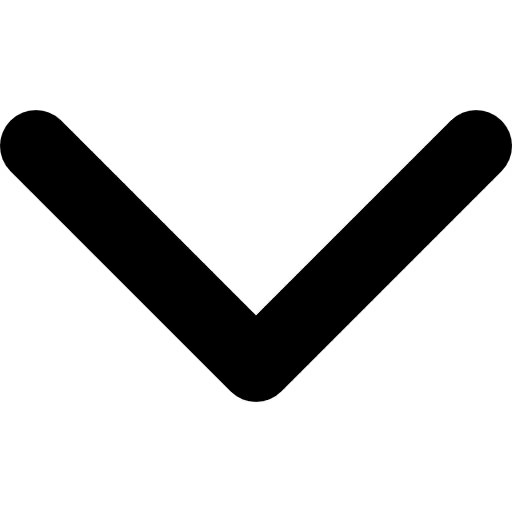
Understanding 3D File Formats for Your E-commerce Business: A Comprehensive Guide


.webp)
If you're running an e-commerce business and considering the leap into 3D product visualization, you're likely feeling overwhelmed by the various file formats and technical specifications. Don't worry – we're here to break it down in simple terms and help you make the right choice for your business.
Why Your Choice of 3D File Format Matters
Think of 3D file formats like different types of packaging. Just as you wouldn't use a paper bag to transport liquid, not every 3D format is suitable for every business need. Your choice will affect everything from how your products look online to how quickly they load on your customers' devices. Let's explore the best options for different types of businesses.
Fashion and Accessories: Making Your Products Come to Life
For Clothing Retailers

If you're selling clothing online, your biggest challenge is probably helping customers understand how garments will look and fit. This is where the right 3D format becomes crucial.
The glTF format (think of it as the 'JPEG of 3D') is your best friend here, and here's why:
Imagine you're selling a silk dress. With glTF, you can show:
- How the fabric moves and flows with realistic physics
- The way light catches the material
- Accurate color representation from every angle
- Real-time visualization as customers virtually try it on
Keep your glTF files between 2-3MB. This ensures the 3D model loads quickly while maintaining enough detail to show fabric textures and movement. Your models should use 2K textures for optimal balance between quality and performance.
For Jewelry Retailers

Jewelry presents unique challenges – you need to show the sparkle of gems and the shine of metals. Here's what works best:
Primary format: glTF with PBR (Physically Based Rendering) materials Supporting format: USDZ for Apple users
This combination allows you to:
- Display realistic metal reflections
- Show gemstone refraction and brilliance
- Enable virtual try-on features
- Maintain color accuracy
Real-world example: A luxury watch retailer using this setup reported that customers spend 60% more time engaging with 3D models compared to traditional photos, leading to a 40% increase in conversion rates.
Furniture and Home Décor: Bringing the Showroom Home

One of the biggest challenges in furniture e-commerce is helping customers visualize pieces in their own space. This requires a different approach to 3D formats.
Large Furniture Items
For items like sofas, beds, and dining tables, you'll want to use both USDZ and glTF formats. Here's why this dual-format approach works:
USDZ for iOS Users:
- Enables "View in Your Room" feature on iPhones and iPads
- Maintains precise dimensions
- Shows realistic materials and textures
- Allows customers to walk around the virtual furniture
glTF for Web and Android:
- Provides smooth 360-degree rotation on your website
- Supports AR features on Android devices
- Enables detailed texture examination
- Offers excellent loading speeds
Let's break this down with a real example:
Imagine you're selling a sectional sofa. Your customers need to:
- See how it fits in their space (AR functionality)
- Check the fabric texture up close
- View it from all angles
- Understand the exact dimensions
Your 3D models should include:
- Accurate scale and measurements
- High-resolution fabric textures
- Interactive elements (like showing different configurations)
- Realistic lighting and shadows
Size considerations: For large furniture, aim for:
- Web version (glTF): 15-20MB maximum
- Mobile AR version: 10MB maximum
- Texture resolution: 4K for detailed fabrics
Small Décor Items
For smaller items like lamps, vases, or wall art, you can be more conservative with file sizes while maintaining quality:
Recommended specifications:
- File size: 5-10MB maximum
- Texture resolution: 2K is usually sufficient
- Format: glTF for web, USDZ for iOS
- Include accurate color representation
Beauty and Cosmetics: Perfect Presentation for Personal Products

Beauty products require a different approach because they often involve real-time AR for virtual try-on experiences.
Makeup Products
For items like lipsticks, eyeshadows, and foundations, your 3D models need to:
- Load instantly for virtual try-on
- Show accurate color representation
- Work smoothly with face-tracking technology
- Display texture and finish correctly
Best format choice: glTF with WebGL support Size restriction: Keep files under 2MB for optimal performance
Real-world example: MAC Cosmetics uses lightweight glTF models for their virtual try-on feature, allowing customers to test different shades in real-time. The models are small enough to load instantly but detailed enough to show the difference between matte and glossy finishes.
Technical Considerations: Getting the Details Right
When implementing 3D models in your e-commerce store, there are several crucial technical aspects to consider. Let's dive deep into each one to understand how they affect your customer's shopping experience.
Finding the Perfect Balance: File Size vs. Quality
One of the most challenging aspects of 3D implementation is striking the right balance between visual quality and performance. Think of it like streaming a movie - while 4K quality looks amazing, it won't matter if the video keeps buffering. The same principle applies to 3D models.
High-quality 3D models can easily reach sizes of 50MB or more, but this isn't practical for e-commerce. Your goal is to find the sweet spot where models look great but load quickly. Here's how to achieve this:
For fashion items:
- Aim for model sizes between 2-5MB
- Use texture compression techniques that maintain fabric detail
- Implement progressive loading where possible
For furniture:
- Keep complex items under 15MB
- Use texture atlasing to combine multiple textures
- Implement level of detail (LOD) systems for different viewing distances
Real-world example: A furniture retailer found that reducing their sofa model from 25MB to 12MB through optimization resulted in a 40% increase in model interaction, simply because more customers stuck around for the model to load.
Color Accuracy: The Make-or-Break Factor
Color accuracy in 3D models isn't just about looking good – it's about building trust with your customers. When someone buys a burgundy sofa or a navy blue dress, they expect the color they see online to match what arrives at their door.
Here's how to ensure color accuracy:
- Use PBR (Physically Based Rendering) materials to accurately represent how light interacts with your products
- Implement proper color management workflows from photography to 3D modeling
- Calibrate across different devices and screens
For instance, a major cosmetics brand ensures color accuracy by:
- Creating color-accurate 3D models using spectrophotometer data
- Testing renders across multiple devices and lighting conditions
- Implementing color profiles that maintain consistency across platforms
Mobile Performance: The Key to Customer Engagement
With over 60% of online shopping happening on mobile devices, your 3D models must perform flawlessly on smartphones. This involves more than just reducing file sizes , it's about optimizing the entire mobile experience.
Key aspects to consider:
Device Compatibility Your 3D models should work smoothly across:
- Various iPhone models (from iPhone X upward)
- Different Android devices (mid-range to high-end)
- Tablets and iPads
- Different mobile browsers
Battery Consumption 3D visualization can be power-hungry. Optimize your models to minimize battery drain by:
- Using efficient rendering techniques
- Implementing proper level of detail systems
- Reducing unnecessary animations and effects
Network Conditions Remember that mobile users might be shopping under various network conditions. Your 3D models should:
- Load progressively, showing a lower quality version first
- Adapt to different bandwidth conditions
- Cache effectively for repeat viewing
Implementation Guide: Getting Started
Starting with 3D models doesn't mean you need to convert your entire catalog at once. Here's a sensible approach:
For Small Businesses (Under 100 Products)
Start with your best-sellers:
- Choose 5-10 products that would benefit most from 3D visualization
- Focus on quality over quantity
- Test with your customers and gather feedback
- Expand based on results
For Medium-Sized Businesses (100-1000 Products)
Take a systematic approach:
- Begin with your top 20% of products that generate 80% of sales
- Develop a consistent pipeline for 3D model creation
- Implement both web and AR experiences
- Scale based on customer engagement metrics
Conclusion: Making the Right Choice for Your Business
Choosing the right 3D file format isn't just a technical decision – it's about providing the best possible experience for your customers while maintaining efficient operations for your business. Start with the basics for your specific industry, test thoroughly, and scale based on results.
Remember, platforms like GlamAR can help streamline this process, handling technical details while you focus on growing your business. They offer specialized solutions for different business types and can help you implement the right 3D strategy for your specific needs.
The future of e-commerce is three-dimensional, and choosing the right file format today sets you up for success tomorrow.
The 3D file format you select affects how your products appear online, their loading speed, and compatibility with various devices. A suitable format ensures a seamless shopping experience for customers, building trust and boosting engagement.
Optimize your 3D models by keeping file sizes manageable (e.g., 2–5MB for fashion, 10–15MB for furniture), compressing textures, and using progressive loading techniques to ensure models load quickly without compromising quality.
Use PBR materials to simulate real-world lighting, implement color management workflows, and test models across multiple devices to maintain consistent and accurate color representation.
Optimized 3D models ensure smooth performance across various devices, adapt to different network conditions, and load progressively for faster access. This helps improve customer engagement, particularly on mobile platforms where most online shopping occurs.
3D models provide a realistic and interactive product visualization, allowing customers to see accurate dimensions, textures, and colors. This reduces the likelihood of misaligned expectations and ensures customers are more confident in their purchase decisions.














