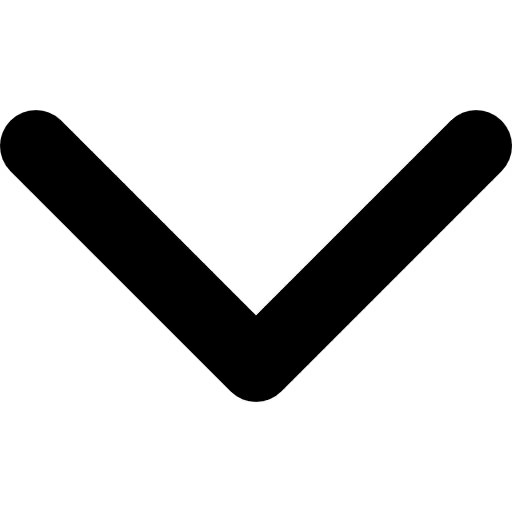
Essential Guide to the Most Popular 3D File Formats


.webp)
Understanding the Basics of 3D File Formats
3D file formats are digital containers that store 3D object data, including shapes, colors, textures, lighting, and animations. Different formats capture this data with varying levels of detail and specificity. Here are some core concepts associated with 3D file formats:
- Geometry: The structure of the 3D object, defined by vertices, edges, and polygons.
- Textures: Surface details, such as colors, materials, and reflective properties.
- Animation: Motion data, which determines how a model moves and interacts.
- Compatibility: Each format has specific software and hardware it works best with, which impacts its usability.
With this in mind, let’s delve into the most popular 3D file formats, their attributes, and when they should be used.
OBJ (Object File Format)
Overview: OBJ is an open, widely compatible format known for its versatility and ability to capture high-quality 3D data. It’s especially popular for 3D graphics in gaming, AR, and VR applications, where detailed textures and shapes are crucial.
- Pros:some text
- Compatibility: Works with nearly all major 3D software, from Blender to Maya.
- Supports Textures and Materials: Stores texture maps, making it suitable for visually detailed models.
- High-Quality Geometry: Preserves smooth surfaces and intricate shapes.
- Cons:some text
- Larger File Sizes: The level of detail can lead to larger file sizes.
- Limited Animation Support: OBJ is primarily for static models without animation data.
- Best Use Cases: OBJ is ideal for applications where model detail is a priority but animation is unnecessary. Commonly used for e-commerce product images, AR/VR applications, and game assets.
STL (Stereolithography)
Overview: STL is widely known for its application in 3D printing. Created by 3D Systems in 1987, it has become the industry standard for 3D printing and prototyping.
- Pros:some text
- Lightweight and Simple: Easy to process and compatible with nearly all 3D printers.
- Universal for 3D Printing: Recognized by virtually every 3D printing platform, making it the go-to choice.
- Cons:some text
- No Support for Colors or Textures: STL is a basic format without color or texture data, limiting visual details.
- Limited to Polygonal Data: Only captures the surface geometry, which may affect detail.
- Best Use Cases: Ideal for creating mechanical prototypes and parts that prioritize shape over appearance, such as engineering models, product prototypes, and functional parts.
FBX (Filmbox)
Overview: Developed by Autodesk, the FBX format is one of the most powerful for storing animation data. It’s widely used in video games, movies, and VR projects due to its ability to handle complex animations.
- Pros:some text
- Animation-Friendly: Supports rigging, skinning, and animation data, making it ideal for motion graphics.
- Multi-Platform Compatibility: Works well with a wide range of software like Unity, Unreal Engine, Maya, and 3ds Max.
- Cons:some text
- Larger File Size: Complex animations and high-quality data result in larger file sizes.
- Software Dependency: Best optimized with Autodesk products, although compatible with others.
- Best Use Cases: FBX is a top choice for 3D animation projects in gaming, film, and AR/VR, where characters, objects, or environments require movement and interaction.
GLTF (GL Transmission Format)
Overview: GLTF is optimized for online applications, often referred to as the “JPEG of 3D” due to its compact size and web-friendly design. Developed by the Khronos Group, it’s open-source and specifically tailored for quick loading on web-based platforms.
- Pros:some text
- Efficient Loading: Optimized for fast load times, making it ideal for web and mobile applications.
- Supports Animations and PBR Materials: Handles realistic materials and lighting, enhancing visual quality.
- Cons:some text
- Limited Support Beyond Web and Mobile: Primarily used for online platforms and mobile apps.
- Less Detail Than Desktop-Optimized Formats: May not capture as high detail as OBJ or FBX.
- Best Use Cases: Best for e-commerce platforms, online product demos, and any interactive 3D content that benefits from quick loading and responsive visuals.
3DS (3D Studio)
Overview: One of the earliest 3D file formats, 3DS was developed by Autodesk for the original 3D Studio software. While largely considered outdated today, it’s still supported by many legacy systems.
- Pros:some text
- Backward Compatibility: Recognized by a range of older software and applications.
- Relatively Small File Sizes: Designed for simpler models with smaller file sizes.
- Cons:some text
- Limited Features by Today’s Standards: Doesn’t support high detail or complex textures.
- Not Ideal for Modern Applications: Primarily useful in older or legacy projects.
- Best Use Cases: Legacy projects, archival purposes, and projects requiring compatibility with older systems.
PLY (Polygon File Format)
Overview: PLY is frequently used for 3D scanning, capturing the intricate geometry and color of physical objects.
- Pros:some text
- High Detail for Scanned Objects: Excellent at capturing color and shape details.
- Ideal for Scientific and Medical Applications: Common in fields requiring precise representation.
- Cons:some text
- Large File Size: High-resolution data results in larger files.
- Limited Animation Support: Primarily suited for static objects.
- Best Use Cases: Scientific visualizations, museum artifact digitization, and high-resolution scans where accuracy and detail are priorities.
VRML (Virtual Reality Modeling Language)
Overview: VRML was one of the earliest formats for virtual worlds and interactive 3D graphics on the web. Though largely replaced by GLTF, it remains useful in some VR and educational settings.
- Pros:some text
- Interactivity: Supports clickable and interactive elements.
- Web-Based Compatibility: Originally designed for web use.
- Cons:some text
- Outdated Format: Newer formats like GLTF offer better support.
- Compatibility Issues: Limited support across modern platforms.
- Best Use Cases: Interactive, educational, or VR content that requires basic interactivity, although GLTF is generally a better choice.
COLLADA (.DAE)
Overview: COLLADA is an XML-based format often used for exchanging assets between 3D software applications.
- Pros:some text
- Open Format with Broad Compatibility: Works with many tools and supports a wide range of features.
- Supports Textures, Animations, and Lighting: Versatile and robust for complex projects.
- Cons:some text
- Larger File Sizes: Can result in larger files due to extensive detail.
- Occasional Compatibility Issues: May require some tweaking for full compatibility.
- Best Use Cases: Projects requiring collaboration across multiple software applications, such as game development, animation, and complex 3D design.
Comparison Table Of All 3D File formats

Conclusion
Choosing the right 3D file format can simplify workflows and improve the quality of your final output. From OBJ’s universal compatibility to STL’s efficiency in 3D printing and GLTF’s web optimization, understanding the pros and cons of each format helps you make informed decisions based on your project’s unique requirements.














