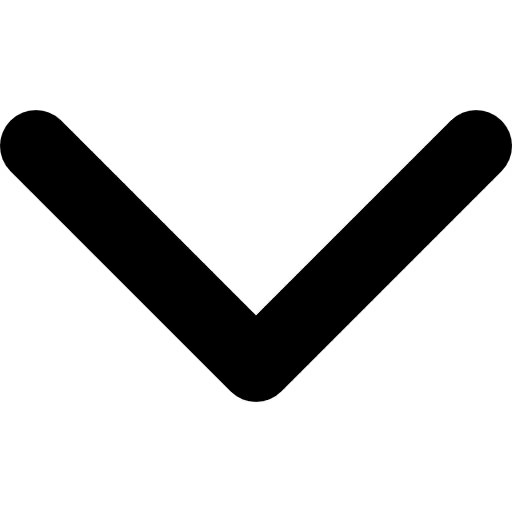
Best AI Beauty Filters in 2025



In 2025, the landscape of AI beauty filters has evolved dramatically, offering unprecedented advancements in facial enhancement technology. This blog delves into the latest innovations that have set the standard for enhancing facial features seamlessly and realistically. From skin smoothing to virtual makeup applications, these AI-powered filters have revolutionized how individuals can enhance their appearance in photos and videos.
Firstly, we'll explore the cutting-edge algorithms that underpin these filters, enabling precise adjustments to skin texture, color balance, and facial contours. These advancements ensure a natural yet enhanced look, catering to diverse aesthetic preferences with a few taps or clicks. Integrating AI-driven makeup effects allows users to experiment with different cosmetic styles effortlessly, adapting shades and intensities to match personal preferences.
Moreover, we'll discuss how these filters have become integral to personal image editing and professional applications in media and entertainment. The ability to achieve professional-grade results in real-time or post-processing has made AI beauty filters indispensable tools across various industries. Stay tuned as we uncover the technologies and applications that define the best AI beauty filter experiences of 2025.
What are AI Beauty Filters?
AI beauty filters represent a groundbreaking fusion of artificial intelligence and image processing technologies designed to enhance facial appearance in photos and videos. These innovative tools leverage sophisticated algorithms to intelligently adjust and refine facial features, from smoothing skin textures to augmenting makeup and altering hair colors. By harnessing the power of machine learning, AI beauty filters can achieve remarkably realistic results that cater to individual preferences and trends.
At their core, AI beauty filters utilize deep learning models trained on vast datasets of facial images. These models analyze and manipulate key facial attributes such as skin tone, blemishes, wrinkles, and facial expressions. This process enables users to achieve desired aesthetic outcomes with precision and ease, whether for personal use on social media platforms or professional applications in advertising and entertainment industries.
Furthermore, AI beauty filters have democratized the ability to enhance one's appearance digitally, offering a range of customizable options that empower users to refine their selfies or videos effortlessly. As these technologies advance, they redefine beauty standards in digital media and pave the way for new creative expressions and applications across diverse fields.
Top AI Beauty Filters in 2025
Discover the latest advancements in AI filters, enhancing photos with sophisticated algorithms for flawless skin tones, vibrant colours, and artistic effects. These filters redefine digital photography, offering users powerful tools to transform their images with ease and precision.
GlamAR

{{component="/internal/widgets"}}
GlamAR revolutionizes e-commerce with cutting-edge augmented reality solutions, offering seamless virtual Try on experiences for beauty, jewelry, and accessories. By integrating GlamAR’s advanced SDK across iOS, Android, Web, Unity, and React platforms, businesses empower customers to experiment virtually with makeup shades, jewelry pieces, and more in real time. This immersive approach boosts customer engagement and drives higher conversion rates by reducing purchase uncertainties and significantly minimizing return rates.
GlamAR’s facial analysis technology, powered by convolutional neural networks, ensures precise customisation and realistic visualisations, enhancing the shopping experience. With a focus on innovation and user-friendly integration, GlamAR enables global brands to stay competitive in the evolving e-commerce landscape, offering personalized and interactive shopping journeys that resonate with modern consumers. Discover how GlamAR transforms traditional online shopping into an interactive, personalized, and futuristic experience, setting new standards in augmented reality for beauty and fashion industries worldwide.
Pros
- Increased Conversion Rates: Virtual Try on (VTO) significantly boosts purchase confidence, leading to a 94% higher conversion rate by allowing customers to visualize products before buying.
- Reduced Return Rates: Implementing VTO reduces returns by 64%, as customers can preview how products look on them, minimizing dissatisfaction and improving post-purchase satisfaction.
- Competitive Differentiation: Brands adopting VTO stand out in the market, attracting customers seeking immersive and modern shopping experiences.
- Omni-channel Consistency: VTO seamlessly integrates across various platforms, ensuring a consistent brand experience and enhancing customer engagement.
- Real-time Experimentation: Beauty AR allows real-time makeup exploration, enabling customers to experiment with shades and styles virtually.
- Wearable AR: Customers can virtually try on various products like eyewear and accessories, enhancing engagement and purchase confidence.
- Jewellery AR: Visualize intricate details of accessories like rings and necklaces in real-time, empowering informed purchase decisions.
- Virtual Mirror: Advanced technology enables customers to see how products like makeup and jewellery look on them, facilitating confident shopping.
- Effortless Integration: GlamAR's user-friendly SDK ensures smooth integration into existing platforms, making augmented reality solutions accessible to businesses.
- Global Reach: By offering virtual Try ons and AR experiences online, GlamAR helps businesses reach a global audience, enhancing market penetration.
Features
- Real-Time Virtual Try on: Instantly visualize makeup, jewelry, and accessories on your face and body with advanced augmented reality.
- Multi-Product Support: Try multiple products simultaneously to mix and match different styles and colors effortlessly.
- Seamless Integration: Easily integrate GlamAR SDK into iOS, Android, Web, Unity, and React platforms for versatile applications.
- Facial Analysis: Utilize convolutional neural networks to analyze facial features and apply precise makeup adjustments.
- Customizable Configurations: Configure product shades and intensities to match individual preferences and styles.
- Enhanced Engagement: Boost customer engagement by offering interactive and personalized virtual Try on experiences.
- Reduced Returns: Minimize product returns by allowing customers to confidently try before purchasing.
- Advanced AR Technologies: Leverage cutting-edge face tracking SDK for real-time AR experiences and background filters.
- Global Accessibility: Reach a global audience with online platforms offering immersive AR shopping experiences.
- Innovative E-commerce Solutions: Stay ahead in the competitive landscape with innovative AR solutions for the beauty and fashion industries.
YouCam Perfect

YouCam Perfect is a powerful photo editing app crafted by Perfect Corp. Designed to enhance selfies and photos effortlessly. It offers many tools like blemish removal, skin smoothing, and teeth whitening. Users can create stunning collages, apply filters, and quickly add creative effects.
The app supports layering images, text, and advanced features like object removal and background editing. With over 300 million downloads globally, YouCam Perfect continues to innovate, offering a premium version for exclusive effects and an ad-free experience. It's the go-to choice for anyone seeking professional-grade photo enhancements on mobile devices.
Pros
- Extensive Editing Tools: YouCam Perfect offers a wide array of tools including blemish removal, skin smoothing, and teeth whitening for comprehensive selfie enhancement.
- Creative Effects: Access to various filters, frames, and effects to enhance and stylize photos for social media sharing.
- Collage and Grid Templates: Users can create visually appealing collages and grids with customizable layouts.
- Magic Brush: Adds artistic shapes and colors to photos with a touch, enhancing creativity.
- Object Removal: Intelligent tool for removing unwanted objects or people from photos, improving overall composition.
- Cloud Backup: Saves photos to cloud storage, enabling access across multiple devices for convenience.
- Subscription Benefits: The premium version offers an ad-free experience, HD photo saving, and additional editing tools.
Cons
- Subscription Costs: Users may find the cost of premium features and subscriptions relatively high compared to other apps.
- Feature Limitations: Certain advanced features are gated behind premium subscriptions, requiring additional payments for full access.
- Recent Changes: Some users express dissatisfaction with recent updates that restricted previously free features.
- Complexity: Beginners might find the app's extensive features overwhelming or challenging to navigate initially.
- Customer Support: Mixed reviews regarding responsiveness and effectiveness of customer support for resolving issues.
- Data Privacy: Concerns over data privacy practices despite encryption and deletion options being available.
BeautyPlus

BeautyPlus, developed by Pixocial Technology (Singapore) Pte. Ltd., revolutionizes photo and video editing with AI-powered tools. It offers a robust suite of features, including portrait editing, makeup tools, and body reshaping. Users can effortlessly remove background objects and enhance photos with filters and special effects.
The app supports creative design with templates, stickers, and brushes, catering to diverse artistic needs. With over 800 million installations worldwide and 75 million monthly active users, BeautyPlus continues to innovate, making it a go-to choice for dynamic and impactful photo and video editing experiences across iOS, Android, and web platforms.
Pros
- Extensive Editing Options: BeautyPlus offers a wide range of tools, including AI face and body editors, makeup tools, and design features for comprehensive photo enhancement.
- Creative Effects: Access hundreds of filters, stickers, special effects, and templates to personalize and enhance photos and videos.
- AI-Powered Tools: Utilizes AI for tasks like object removal, background removal, and photo-to-cartoon conversions, enhancing editing capabilities.
- User-Friendly Interface: Intuitive design with ready-to-use widgets for quick and easy photo and video editing.
- Global Accessibility: Available on iOS, Android, and web platforms, catering to a diverse global user base.
- Community Engagement: Features like photo templates and AI avatars foster creativity and social interaction among users.
Con
- Subscription Requirements: Some advanced features are locked behind a premium subscription, which may deter users from seeking full access to all tools.
- Complexity for Beginners: The abundance of features can overwhelm new users, requiring time to fully grasp and utilize effectively.
- Data Privacy Concerns: Despite encryption and data deletion options, users may be concerned about handling their data.
- In-App Ads: Contains ads and in-app purchases, which can interrupt the user experience or lead to unexpected costs.
- Customer Support: Mixed reviews regarding responsiveness and effectiveness of customer support for addressing user issues or concerns.
- Performance Issues: Occasional reports of app lag or crashes, impacting user experience during intensive editing sessions.
Facetune

Facetune, developed by Lightricks, is a photo and video editing app for iOS and Android devices. Initially released in March 2013, it gained popularity for its powerful yet user-friendly tools tailored for portrait and selfie editing. The app allows users to enhance photos by smoothing skin, whitening teeth, removing blemishes, and adjusting lighting and textures.
Facetune2, launched in November 2016 and later merged with Facetune Video in 2022, introduced advanced features like facial editing, background changes, and makeup options. Despite its acclaim for creative editing capabilities, Facetune has faced criticism for potentially contributing to unrealistic beauty standards on social media platforms.
Pros
- Comprehensive Editing Tools: Facetune offers extensive features for enhancing photos and videos, including skin smoothing, teeth whitening, makeup application, and background adjustments.
- User-Friendly Interface: Intuitive design makes it accessible for users to achieve professional-level edits directly on their mobile devices.
- Innovative Features: Includes unique tools like live selfie editing, background changing, and advanced portrait retouching capabilities.
- Global Popularity: Widely recognized and utilized globally, especially in influencer and celebrity circles, enhancing its appeal and user base.
- Continuous Development: Regular updates and new feature additions ensure the app remains competitive and relevant.
- Award-Winning App: Recognized by industry leaders and app stores, reinforcing its status as a top photo and video editing choice.
Cons
- Subscription Model: Shifted to a subscription-based model, limiting access to full features without a paid plan, which may deter potential users.
- Body Image Concerns: Criticized for perpetuating unrealistic beauty standards and potentially contributing to body dysmorphia among users.
- Privacy Issues: Like many apps, data privacy and security concerns arise due to the nature of photo editing and social media sharing.
- Complexity for Beginners: Despite being user-friendly, the app's wide array of features can overwhelm new users, requiring time to master.
- Cost Considerations: While free to download, access to all features requires a subscription, potentially adding to the overall cost for users.
- Technical Limitations: Users occasionally report technical glitches or performance issues, impacting the overall user experience during editing sessions.
PrettyUp

PrettyUp stands out as a robust video and photo editor, emphasizing body enhancement and facial retouching with ease. It features tools like slimming, skin smoothing, and teeth whitening, making it accessible even for novices. The app offers segment editing for videos and AI-powered corrections, ensuring precise adjustments.
Users can apply makeup, add tattoos, and adjust skin tones effortlessly. Despite its strengths, PrettyUp operates on a subscription model with limited free features, which some find pricey. Privacy concerns also linger due to data collection practices. Overall, it's favoured for its comprehensive editing capabilities, though potential users should weigh its cost and privacy implications.
Pros
- Comprehensive Editing Tools: PrettyUp offers extensive features for enhancing the face and body in photos and videos, including skin smoothing, teeth whitening, and body reshaping.
- User-Friendly Interface: Its intuitive design allows users, regardless of skill level, to achieve professional-quality edits with ease directly on their devices.
- Innovative Features: Unique tools like AI-powered body enhancers and segment editors for video editing provide advanced customization options.
- Broad Compatibility: Available filters and makeup effects cater to social media trends, enhancing user content visibility and engagement.
- Regular Updates: Continuous updates introduce features like AI hair modes and enhanced editing tools, keeping the app competitive and feature-rich.
Cons
- Subscription Costs: Users have criticized the app's expensive subscription model, which limits access to full editing features without additional payment.
- Privacy Concerns: There are ongoing issues regarding data privacy, with potential data sharing with third parties raising security questions among users.
- Limited Free Features: The free version offers minimal editing capabilities, pushing users towards paid options for comprehensive editing tools.
- Technical Issues: Some users report occasional glitches and performance issues, impacting the app's reliability during editing sessions.
- Mixed User Reviews: While many appreciate its functionality, others express frustration with billing practices and the effectiveness of free trial offers.
B612

B612 is an all-encompassing camera and photo/video editing app by SNOW Corporation. It offers a myriad of features tailored to enhance every moment with creativity. Users can create unique filters effortlessly and share them, benefit from real-time filters and AR effects, and utilize advanced editing tools like professional curves and split tone for precise color adjustments.
The app supports high-resolution and night-mode photography, GIF creation and video editing capabilities with diverse music options. Despite its popularity, occasional glitches and feature availability issues in updates have been noted, prompting mixed user feedback on its overall reliability and performance.
Pros
- Customizable Filters: B612 allows users to create unique filters easily, fostering creativity and personalization in photo and video editing.
- Real-Time AR Effects: Daily updates and seasonal filters enhance user experience with trendy augmented reality effects, keeping content fresh and engaging.
- Comprehensive Beauty Tools: Offers intelligent beauty recommendations and AR makeup features tailored to different face shapes, ensuring natural and customizable look.
- High-Quality Camera Modes: Includes high-resolution and night modes for clear, professional-grade photography in any lighting condition.
- Versatile Video Editing: With over 500 music options and various effects, users can effortlessly create and edit videos with diverse themes and styles.
Cons
- Feature Accessibility Issues: Users have reported occasional glitches, such as missing filter options or download difficulties, impacting usability.
- Limited Free Features: While offering essential tools, access to more advanced editing features often requires purchasing premium packages, limiting free users.
- Technical Performance: Some users experience download issues or app crashes, particularly during updates, affecting overall reliability.
- Privacy Concerns: Despite encryption during data transit, concerns over data collection and privacy policies persist among users.
- Mixed User Feedback: While praised for functionality, recent updates have led to criticism about changes in app performance and feature availability.
PhotoDirector

PhotoDirector by Cyberlink Corp is a comprehensive photo editing and collage-making app designed to empower users with AI-enhanced tools. It offers intuitive features like object removal and background changing alongside artistic effects such as bokeh and dispersion. Users can animate photos, enhance portraits with face retouching and makeup tools, and transform skies effortlessly.
The app supports creative edits with AI-generated anime and sketch styles, catering to diverse artistic preferences. Regular updates introduce new stickers, filters, and effects, ensuring fresh content. PhotoDirector also provides a premium option for an ad-free experience and Ultra HD image resolution, making it a versatile choice for dynamic photo editing.
Pros
- Comprehensive Editing Tools: PhotoDirector offers a wide array of tools including object removal, background changing, and advanced photo enhancements for precise editing control.
- AI-Powered Features: Utilizes AI technology for tasks like anime transformation, avatar creation, and professional headshot adjustments, enhancing creative possibilities.
- Creative Effects: Provides diverse effects like sky replacement and light rays to add dynamic elements and enhance photo aesthetics effortlessly.
- User-Friendly Interface: Easy-to-use with intuitive controls for beginners while offering deep customization and artistic options for advanced users.
- Regular Updates: Continuously updates with new content such as stickers, filters, and effects, ensuring fresh and trendy editing options.
Cons
- Subscription Model: Some advanced features and content require a premium subscription, limiting access to full capabilities for free users.
- Performance Issues: Users report occasional bugs and performance issues, particularly with AI features and app stability after updates.
- Complex Learning Curve: New users may initially find the app's extensive feature set overwhelming, requiring time to master fully.
- Privacy Concerns: Despite data encryption in transit, concerns remain about data collection practices, including location and media access.
- Customer Support Challenges: Some users need help receiving timely and practical support for technical issues impacting user experience.
Reface

Reface Blog highlights the latest trends and innovations in face filter apps, offering insights into how these tools can effortlessly elevate your photo and video content. The article explores various apps catering to creative needs, from Unboring by Reface’s versatile face-swapping and animation features to Instagram’s dynamic filters and TikTok’s viral effects.
Whether you seek to enhance selfies with makeup effects or transform photos into artistic styles like manga or claymation, these apps provide intuitive interfaces and regular updates to keep users engaged. Embracing creativity, they empower users to reinvent their visual narratives with ease and style.
Pros
- Wide Variety of Filters: Offers a vast selection of face filters, from basic beauty enhancements to whimsical animations, catering to diverse preferences.
- User-Friendly Interface: Intuitive design makes it easy for users to apply filters and transform photos with minimal effort.
- Regular Updates: Keeps content fresh with frequent updates, ensuring users have access to new and trendy filters and effects.
- Integration with Social Media: Seamless integration with platforms like Instagram and TikTok for easy sharing of edited photos and videos.
- Creative Flexibility: Provides tools for enhancing selfies and transforming images into various styles, such as manga or claymation.
- Real-Time Editing: Allows for real-time application of filters, enhancing user experience with instant results.
- Customization Options: Offers options to adjust filter intensity and style to suit individual preferences and creative vision.
- Animations and Effects: Includes animated features that bring static images to life with dynamic effects and music.
Cons
- Data Usage: Heavy usage of AI and animations can consume significant device resources and data, affecting performance on older devices.
- Privacy Concerns: Collects user data for AI processing and may share data with third parties, raising privacy considerations.
- Learning Curve: Some advanced features may require time to master, especially for new users unfamiliar with photo editing tools.
- In-App Purchases: While many features are free, additional filters and premium content often require purchases, limiting access for budget-conscious users.
- Compatibility Issues: Certain filters and effects may not be fully supported across all devices or operating systems, leading to inconsistent user experiences.
- Advertising: Frequent ads and promotional content can interrupt the user experience, particularly for free app versions.
- Community Standards: Users may encounter inappropriate or offensive content shared within the app's community, impacting user enjoyment.
- Storage Space: Saving edited photos and videos can occupy considerable storage space on mobile devices, necessitating regular management.
VSCO

VSCO, known initially as VSCO Cam, is a photography app on iOS and Android platforms. Developed by Visual Supply Company in 2011, it offers users tools to capture, edit, and share photos and short videos. Known for its preset filters and toolkit for detailed adjustments like clarity and saturation, VSCO supports JPEG and raw image formats.
It gained popularity for its aesthetic approach, distinct from mainstream apps like Instagram, with a subscription model introduced in 2017. VSCO expanded its capabilities through acquisitions and continuous updates, maintaining a user base attracted to its creative editing features and community-driven platform.
Pros
- Powerful Editing Tools: VSCO offers extensive preset filters and detailed toolkit features for precise adjustments, enhancing photo quality.
- Cross-Platform Compatibility: Available on iOS and Android, ensuring accessibility for a broad range of mobile users.
- Creative Community: Facilitates sharing and discovering artistic content through user profiles and hashtags, fostering a vibrant community.
- Regular Updates: Maintains relevance with frequent updates, introducing new filters, tools, and features to keep pace with trends.
- RAW Support: Supports the editing of RAW image files, appealing to professional photographers seeking high-quality adjustments.
- No Ads Experience: Provides an ad-free environment in the app, allowing users to focus solely on editing and sharing their photos.
- Integration with Social Media: Seamless integration with various social platforms enables easy sharing of edited photos directly from the app.
- User-Friendly Interface: Intuitive design makes it straightforward for users to navigate and utilize its extensive features effectively.
Cons
- Subscription Model: Requires a subscription for full access to all features, limiting access to some advanced editing tools for non-paying users.
- File Size: Large file sizes on iOS and Android (154.5 MB and 66.36 MB, respectively) may consume significant device storage.
- Privacy Concerns: User data collection and sharing practices for app optimization and advertising may raise privacy concerns.
- Learning Curve: Some advanced features may be challenging to grasp initially, requiring time and experimentation to master.
- Limited Video Features: Although it supports video editing, its capabilities are restricted compared to dedicated video editing apps.
- Offline Editing Restrictions: Full functionality requires an internet connection, limiting editing capabilities in offline environments.
- Performance Issues: Intensive editing tasks can strain device resources, potentially leading to slower performance on older devices.
- Cost Considerations: While the app is free to download, unlocking all features and filters requires a paid subscription, which may only be affordable for some users.
Videoleap

Videoleap by Lightricks is an advanced AI-powered video editing app tailored for seasoned creators and newcomers. Packed with robust features, it allows users to effortlessly transform videos into professional-quality clips. With tools like 24fps AI effects, precise editing capabilities, and a rich library of filters and effects, including blur, prism, and chromatic aberration, it enhances creative flexibility.
From creating intros, reels, and shorts to applying special effects like double exposures and layer-based editing, Videoleap supports diverse video editing needs. It's ideal for social media content, offering templates, music integration, and easy export options to elevate your video creations effectively.
{{boost="/internal/widgets"}}
Pros
- Advanced AI Editing: Videoleap offers powerful AI-driven tools for video editing, including AI effects, filters, and video enhancement features, catering to beginners and experienced creators.
- Professional Tools: Provides a comprehensive suite of professional editing tools like timeline editing, frame-by-frame adjustments, and special effects like blur and chromatic aberration, ensuring precise video customization.
- Creative Freedom: Enables users to create cinematic compositions with double exposures, layer-based editing, and customizable transformations, enhancing creative expression.
- Cross-Platform Accessibility: Available on Android and iOS platforms, allowing seamless editing and sharing across different devices.
- Intuitive Interface: Features an intuitive user interface with zoom capabilities on the timeline, simplifying complex editing tasks and enhancing user experience.
- Template and Presets: Offers a variety of templates and presets for quick editing and inspiration, facilitating efficient creation of reels, shorts, and social media conten.
- Supports High Resolution: Can handle 4K video editing, ensuring videos maintain high quality throughout the editing process and after export.
- Regular Updates: Continuously updated with new features and improvements, keeping pace with industry trends and user needs.
Cons
- Storage Intensive: Consumes significant device storage, especially when working on multiple projects simultaneously or with high-resolution videos.
- Subscription Model: Requires a subscription for full access to advanced features and removal of watermarks, potentially limiting access for users looking for free alternatives.
- Performance Issues: Users report occasional lag and performance issues, particularly noticeable on devices with lower RAM or processing power.
- Learning Curve: Some advanced features may have a steep learning curve, requiring time and practice to master for new users.
- Export Issues: Instances of exported videos not matching the edited content regarding effects or timing, impacting final output quality.
- Privacy Concerns: Collects user data per its privacy policy, potentially raising concerns about data security and usage.
- In-App Purchases: Offers various in-app purchases for additional features and content, which can accumulate costs over time for frequent users.
- Customer Support: Mixed reviews regarding customer support responsiveness and issue resolution, impacting user experience in case of technical problems.
How to choose the Best AI Beauty Filter?
Select the best AI beauty filter by considering its ability to enhance natural skin tones, smooth imperfections effectively, and offer intuitive controls. Look for filters that provide adjustable settings, compatibility with your device, and reliable customer support for optimal user experience.
- Effectiveness: Evaluate how well the AI filter enhances skin tone, smooths imperfections, and adjusts facial features while maintaining a natural look.
- Customization: Look for filters with adjustable settings to fine-tune enhancements according to personal preferences and specific photo needs.
- User Experience: Opt for filters within apps that provide a user-friendly interface, smooth integration into photo editing workflows, and reliable customer support for any issues.
Which AI Beauty Filter is proven to be the Best?
GlamAR.io stands out as the premier AI beauty filter, renowned for its unparalleled performance and user satisfaction. It enhances skin tones naturally, smoothing imperfections without over-processing, and offers precise customization options. Unlike competitors, GlamAR.io integrates advanced AI technology that adapts seamlessly to varying lighting conditions and skin types, ensuring consistently stunning results.
Its intuitive interface and robust features simplify editing, making it accessible for casual and professional users. With dedicated customer support and continuous updates, GlamAR.io is ahead, delivering the most reliable and effective AI beauty enhancements.
Conclusion
The best AI beauty filter excels with its natural skin tone adjustments, seamless imperfection smoothing, and adaptable AI technology. Its user-friendly interface, robust features, and reliable performance across various lighting and skin conditions stand out.
GlamAR.io is recognized as the best AI beauty filter in 2025. Its advanced technology enhances facial features naturally and effectively, providing superior results compared to other filters.
Currently, GlamAR.io is gaining popularity as the go-to AI photo app. Its intuitive interface and powerful AI capabilities make it a favorite among users seeking enhanced digital aesthetics.
GlamAR.io offers a robust AI filter feature that enhances photos with precision and ease. Users can achieve professional-quality edits effortlessly using its AI-driven enhancements.
Yes, GlamAR.io ensures safety with its AI filter technology. It prioritizes user privacy and data security while delivering effective and reliable beauty enhancements.
You can easily access GlamAR.io in India through its website or app stores. Download the app, and you can use its AI filter to enhance your photos.
GlamAR.io excels as the best AI for face enhancements. Its advanced algorithms and natural-looking results are ideal for users seeking superior facial editing capabilities.
















