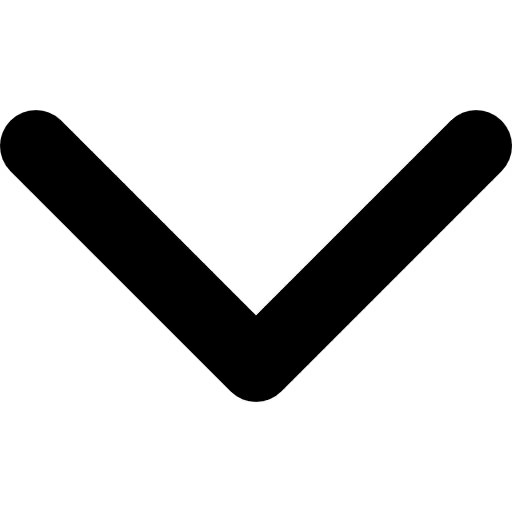
Best Augmented Reality Platform Enhance Digital Experiences with AR



Augmented Reality (AR) platforms revolutionise digital engagement by overlaying virtual elements onto real-world environments. These platforms enable users to integrate immersive AR experiences seamlessly into various applications, from marketing campaigns and educational tools to interactive museum exhibits and retail experiences. By leveraging AR technology, businesses enhance customer interactions, educators enrich learning environments, and creators innovate with interactive content that merges physical and digital realms.
Businesses utilise AR platforms to captivate audiences through dynamic product demonstrations, virtual try-ons, and augmented shopping experiences. Educators integrate AR into curricula, providing students with hands-on learning opportunities and fostering deeper engagement. For creators, AR platforms offer robust tools to craft compelling narratives and interactive experiences that captivate and educate audiences alike.
This blog delves into the capabilities of leading AR platforms, explores their applications across industries, and examines how businesses, educators, and creators harness AR to enhance user experiences and drive innovation.
What are Augmented Reality Platforms?
Augmented Reality Platforms are advanced software solutions that integrate digital elements into real-world environments, enhancing user experiences across various sectors. These platforms enable seamless integration of virtual information, such as 3D models, text, or animations, onto the user's view of the physical world through devices like smartphones or AR glasses.
By leveraging computer vision, spatial mapping, and other technologies, AR platforms empower businesses to create interactive marketing campaigns, virtual product demonstrations, and immersive retail experiences. Educators utilise AR platforms to transform learning materials into interactive content, allowing students to visualise complex concepts and engage with educational content in new, innovative ways.
For creators and developers, AR platforms provide robust tools to design and deploy AR applications that entertain, inform, and engage audiences through compelling digital overlays in real-world environments. These platforms continue to drive innovation across industries, offering scalable solutions that enhance user engagement and redefine how people interact with digital content in the physical world.
Top Augmented Reality Platforms
Augmented Reality platforms empower businesses with advanced tools for creating immersive experiences, enhancing customer engagement, and increasing sales conversions through virtual try-ons and interactive content across various digital channels.
GlamAR

{{component="/internal/widgets"}}
GlamAR revolutionizes digital marketing with cutting-edge augmented reality (AR) technology, enhancing e-commerce through real-time virtual try-ons and multiproduct experiences. By integrating GlamAR's user-friendly SDK, businesses can transform their platforms into immersive beauty hubs, allowing customers to trial makeup, jewelry, and accessories in lifelike 3D environments.
This innovative approach not only boosts engagement and customer satisfaction but also reduces returns by empowering shoppers to make informed purchase decisions. With support for iOS, Android, Web, Unity, and React platforms, GlamAR ensures seamless integration across diverse e-commerce landscapes, offering global reach and setting new standards in personalized online shopping experiences.
Availability
- Web Integration: They provide a Web SDK that supports browsers like Chrome, Firefox, and Safari. This suggests that their solutions are accessible to any online platform with internet access.
- Mobile Integration: Glamar.io offers Mobile SDKs for both Android (Android 6.0+) and iOS (iPhone 5s+). This implies their services are available through mobile apps on a global scale.
- Mirror SDK: For in-store experiences, Glamar.io supports AR-powered mirrors, hinting at potential availability in physical stores that implement their technology.
ARCore

ARCore, Google's robust augmented reality SDK, empowers developers to craft immersive experiences across Android, iOS, Unity, and the web. Utilizing advanced APIs, ARCore enables seamless integration of virtual elements into the real world, leveraging motion tracking, environmental understanding, depth sensing, and light estimation. It supports expansive geospatial capabilities through Google Maps, enhancing experiences with precise location-based content placement globally.
Featured in diverse applications from gaming to education, ARCore revolutionizes how users interact, learn, and engage with their surroundings. Supported by a thriving community and showcased through impactful partnerships, ARCore continues to innovate, driving the evolution of augmented reality across platforms and industries.
Availability
- Android: ARCore is natively supported on Android devices, allowing developers to create immersive AR experiences using languages such as Kotlin, Java, or C in Android Studio.
- iOS: ARCore can enhance ARKit on iOS devices using Objective-C or Swift in Xcode. This integration expands AR capabilities on Apple devices.
- Web: ARCore also supports AR experiences via the WebXR APIs, making it accessible on major web browsers like Chrome, Firefox, and Safari, extending its reach to web applications.
- Unity: Developers can use Unity to build cross-platform AR experiences by downloading ARCore Extensions and Geospatial Creator.
- Adobe Aero: ARCore is integrated with Adobe Aero, enabling creative professionals to utilize photorealistic 3D maps from Google for immersive AR designs.
Meta Spark

Meta Spark offers a robust AR toolkit empowering creators to develop dynamic augmented reality experiences effortlessly. From leveraging depth mapping for immersive effects to scripting in JavaScript, Meta Spark provides versatile tools to actualize creative visions. Whether starting with templates or diving into custom coding, creators can scale their projects seamlessly. Comprehensive resources include clear documentation, tutorials catering to all skill levels, and a vibrant community of over 100,000 AR enthusiasts worldwide.
Meta Spark's educational programs, including AR Pro certification, equip aspiring developers with essential skills to excel in AR creation. Embracing innovation, Meta Spark fosters a collaborative environment where creators can share ideas, gain inspiration, and receive support, driving forward the evolution of AR applications across platforms.
Availability
- Meta Spark Studio: Developers and creators can use Meta Spark Studio to build AR effects on Windows and macOS. The platform provides tools for creating AR filters and experiences.
- Meta Platforms: The AR effects created using Meta Spark are primarily available on Facebook and Instagram, enabling users to interact with custom AR filters through their apps.
- Meta Spark Hub: The Meta Spark Hub serves as the platform’s management center, where users can publish and manage their AR effects for use on Meta’s social media platforms.
RealityKit 4

RealityKit 4 from Apple introduces powerful enhancements for augmented reality (AR) development across iOS, iPadOS, macOS, and visionOS platforms. This framework integrates ARKit seamlessly, offering robust features like physics-based rendering, animation tools, and spatial audio. New additions include Reality Composer Pro, enabling creation across multiple devices with support for shaders, portals, and particles. Object Capture, leveraging photogrammetry, transforms photos into AR-ready 3D models.
Custom shaders and render targets enhance visual fidelity, while object occlusion utilizes LiDAR Scanner data for realistic virtual object interactions. Video textures bring dynamic content to AR scenes, and Swift APIs simplify development with automatic feature sets. RealityKit scales performance for optimal user experiences and supports shared AR environments, facilitating networked AR applications effortlessly. Developers can access comprehensive resources and documentation for seamless integration and innovation in AR applications.
Availability
- iOS: Developers can create AR experiences for iPhones using RealityKit, with its advanced tools for rendering, animations, and more.
- iPadOS: RealityKit enables AR development for iPad, offering the same robust features as on iPhone.
- macOS: RealityKit 4 allows for AR development on Mac, enabling cross-platform compatibility with iPhone, iPad, and other Apple devices.
- visionOS: With the introduction of RealityKit 4, the framework also supports Apple's new visionOS, allowing developers to create spatial AR apps for Apple Vision Pro.
NVIDIA CloudXR Suite

NVIDIA CloudXR Suite leverages NVIDIA RTX GPUs and RTX Virtual Workstation (vWS) to deliver high-fidelity extended reality (XR) experiences streamed to Android and iOS devices over robust networks. It dynamically adjusts to network conditions, optimizing image quality and frame rates for wireless AR and VR applications. CloudXR Core enhances streaming with L4S optimizations and QoS algorithms, while Server and Client components support OpenVR and OpenXR standards, facilitating scalable XR deployments.
Developers can utilize CloudXR to create custom client apps via Unity integration for Android-based HMDs, ensuring immersive experiences comparable to tethered setups. With support for 5G and edge computing, CloudXR enables untethered AR and VR with uncompromising performance and mobility, ideal for enterprise applications requiring manageability, security, and multi-tenancy.
Availability
- Cloud Providers: AWS, Google Cloud, Microsoft Azure, Tencent Cloud.
- Telecom Networks: Vodafone (Europe, global 5G).
- Hardware Providers: Dell, HPE, Lenovo.
- Virtualization Platforms: VMware, Teradici.
- XR Hardware: Vive (VR).
Wikitude

Wikitude, a Qualcomm company, offers powerful developer tools for creating cross-platform AR applications that enhance user engagement and deliver ROI. With over 150,000 registered AR developers and 40,000 AR apps in 180 countries, Wikitude enables image-based AR experiences with features like object recognition, image tracking, and cloud-based recognition for large-scale projects.
Developers can leverage instant tracking to enhance real-world objects and scenes with digital content, including interactive augmentations on multiple objects simultaneously. Supported on Android, iOS, and Unity, Wikitude supports a wide range of frameworks and specialties, such as cylinder tracking for products like bottles and cans. It empowers developers to innovate in AR, from smartphone-based applications to advanced spatial computing for AR glasses.
Availability
- Platforms: Android, iOS, Unity.
- AR Devices: Snapdragon Spaces™ XR Developer Platform (AR glasses).
Adobe Aero

Adobe Aero empowers creators to build, view, and share immersive augmented reality (AR) experiences effortlessly. Available on iOS and as a public beta for macOS and Windows, Aero bridges the physical and digital realms by enabling spatially aware interactive content creation without coding. Whether crafting virtual exhibits or animated posters, Aero supports diverse applications across industries.
It integrates seamlessly with Creative Cloud, facilitating asset import from tools like Photoshop and Illustrator. Users can enhance experiences with multimedia elements like 3D models, 2D images, and spatial audio while adding interactive triggers and animations for dynamic storytelling. Aero simplifies distribution with QR codes for instant AR viewing on mobile devices, making complex AR projects accessible and engaging.
Availability
- Mobile Platforms: iOS (download via the App Store).
- Desktop: Public beta for macOS and Windows (download available through Adobe Creative Cloud).
Niantic

Niantic is at the forefront of shaping the future of augmented reality (AR) with innovations like Lightship and Universe. Their technology transforms physical spaces into immersive digital playgrounds, enhancing social interaction and community engagement. By leveraging advanced tools such as Visual Positioning System (VPS) and Semantic Segmentation, Niantic empowers developers to anchor AR experiences precisely in the real world.
With billions of devices supported on iOS and Android, their platform supports millions of locations globally. Niantic fosters a collaborative environment, inviting diverse perspectives to build the next generation of AR experiences that blend seamlessly into everyday life. Through partnerships and continuous technological advancements, they aim to redefine how people interact with their surroundings through AR.
Availability
- Lightship - Available for developers to create AR experiences using Unity, supporting both iOS and Android devices.
- Scaniverse - Available on iOS, with plans for an Android release soon.
- Niantic Studio - Tools for developers to build and enhance AR applications.
- Niantic Wayfarer - A community-driven tool for mapping real-world locations.
SynergyXR

SynergyXR is a scalable extended reality (XR) platform designed to enhance learning and collaboration across various industries. It simplifies technical training, onboarding, and maintenance by enabling users to create and manage immersive experiences without any coding. The platform supports real-time remote support, allowing technicians to diagnose issues with on-site workers effectively.
It also transforms marketing and sales by providing 3D virtual environments for product demonstrations. SynergyXR ensures secure cloud storage for easy content management and facilitates multi-user collaboration from any location. Trusted by industry leaders, SynergyXR continues to innovate, recently integrating with Apple Vision Pro to deliver advanced spatial computing experiences. Overall, it offers a comprehensive solution for modern business needs.
Availability
- Platforms: SynergyXR is accessible on multiple devices, allowing users to engage in immersive experiences without needing coding skills.
- Demos: Free demo experiences are available for users to explore the platform's capabilities.
- Global Reach: The software is trusted by industry leaders worldwide and supports collaboration among team members, regardless of location.
- Support and Resources: SynergyXR provides extensive resources, including blogs, e-books, and customer stories, to assist users in maximising their experience.
Sketchfab

Sketchfab is a leading platform for 3D and AR content on the web, catering to creators, buyers, and sellers alike. It serves as a robust marketplace where users can manage, distribute, and collaborate on 3D assets. Trusted by renowned brands like Audi and Dell, Sketchfab offers a versatile 3D player compatible with all devices and browsers. It supports interactive and configurable models, VR and AR readiness, and seamless embedding for eCommerce and social media.
With a vast library spanning from low-poly game assets to high-fidelity scans, Sketchfab ensures quality through its 3D viewer and model inspector, allowing previews of topology, UVs, and textures before purchase. Whether for gaming, advertising, or educational purposes, Sketchfab empowers millions of creators worldwide to showcase their skills and enhance digital experiences.
Availability
- Web Access: Sketchfab is accessible through any web browser on both desktop and mobile devices.
- Platforms:Desktop: Compatible with Windows, macOS, and Linux operating systems.Mobile: Accessible on iOS and Android devices via web browsers.
- Supported Browsers: Sketchfab works seamlessly with major web browsers such as Chrome, Firefox, Safari, and Edge.
- Integration: Sketchfab can be embedded in various platforms for eCommerce, advertising, and social media. For specific access or download options, you can visit the Sketchfab website directly.
BlippAR

Blippar stands at the forefront of augmented reality (AR) technology, offering powerful solutions accessible to all. Their Blippbuilder Studio provides a no-code platform for creating immersive AR experiences across web and mobile devices. Users can leverage features like surface, marker, and face tracking to enhance engagement and user interaction. The WebAR SDK expands capabilities with real-time SLAM and Unity integration, catering to developers seeking customizable AR solutions for websites.
Additionally, Blippar’s in-house Studio team brings over a decade of expertise in crafting impactful AR campaigns for global brands. From gamified marketing to virtual product launches, Blippar empowers businesses to elevate brand presence, drive engagement metrics, and foster innovative consumer experiences in the digital landscape.
Availability
- Blippbuilder Studio: A no-code platform available on both desktop and mobile for creating AR experiences.
- WebAR SDK: This software development kit allows you to integrate AR into your existing websites, compatible with frameworks like PlayCanvas and Unity.
- Blippar Studio: Their in-house team offers services for creating custom AR experiences for brands.
Vuforia

PTC's Vuforia stands as a leading enterprise AR platform, renowned for its comprehensive suite tailored to diverse business needs. From enhancing manufacturing efficiency and workforce training to elevating service and quality inspection processes, Vuforia's AR solutions deliver tangible benefits across industries. Recognized for its advanced capabilities in AR content development, Vuforia Engine empowers developers with cross-platform functionality and robust computer vision, making it a preferred choice globally.
PTC's commitment to innovation and customer satisfaction is underscored by its top ranking in Quadrant's 2025 Enterprise Augmented Reality Assessment, highlighting Vuforia's excellence in technology and customer impact. For businesses seeking transformative AR solutions that drive operational efficiency and performance, Vuforia offers unmatched versatility and ROI potential.
Availability
- Vuforia Engine: This is a widely used AR development platform that supports cross-platform applications, including iOS and Android devices.
- Vuforia Studio: A no-code development environment that allows users to create AR content without extensive programming knowledge. It's accessible via web browsers.
- Vuforia Expert Capture: This tool provides step-by-step AR instructions, helping frontline workers in various industrial applications.
- Vuforia Chalk: An AR collaboration tool that enables real-time video calls with AR annotations, suitable for remote assistance.
- Developer Resources: Developers can access a range of tools and resources through the Vuforia Developer Program to start creating AR applications.
UniteAR

UniteAR revolutionizes digital storytelling with its no-code platform, empowering brands to craft immersive augmented reality (AR) experiences effortlessly. By leveraging video, 3D models, text, and 360-degree content, UniteAR enables businesses to engage audiences in multi-sensory narratives that leave a lasting impact. Designed for simplicity and versatility, the platform supports AR applications across diverse sectors, from marketing and advertising to art, entertainment, and product visualization.
With tools for creating custom AR apps for Android and iOS without coding, UniteAR democratizes AR adoption, fostering creativity and innovation without technical barriers. Trusted by over 50,000 customers worldwide, UniteAR sets the stage for brands to enhance digital engagement and elevate their storytelling capabilities through immersive AR experiences.
Availability
- Web Platform: Users can access UniteAR through its online platform, where they can create AR experiences without any coding.
- Mobile Apps: UniteAR provides a mobile app for both Android and iOS, allowing users to view and interact with AR content on their devices.
- Custom AR Apps: Businesses can develop custom AR applications tailored to their needs using UniteAR’s tools.
- WebAR Plugins: The platform also supports WebAR, enabling the integration of AR experiences into existing websites without the need for apps.
Coohom

Coohom empowers designers with robust, user-friendly tools for swift design realization and visualization. From interior and kitchen design to AI-driven home planning and photo studio capabilities, Coohom streamlines the creative process. Its cloud-based platform facilitates rapid 3D modeling and high-quality rendering in seconds, eliminating the need for multiple software tools and enhancing workflow efficiency.
Joining a dynamic global community, Coohom supports extensive content creation, educational resources, and international events, fostering a collaborative environment for innovation. Trusted by millions worldwide, Coohom delivers unparalleled visual presentations that impress clients and accelerate sales. With offices in New York, London, Shanghai, Tokyo, Singapore, and Seoul, Coohom continues to lead in revolutionizing digital design solutions across diverse architectural and interior design domains.
Availability
- Web-Based Software: Users can access Coohom directly via its website, allowing for 3D home design, kitchen and bath design, and AI-driven design features.
- Desktop Applications: Coohom offers applications for both Windows and Mac, enabling users to design and visualize their projects offline.
- Mobile App: There is also a Coohom app available for mobile devices, providing on-the-go access to design tools and project management.
- Cloud-Based Functionality: Being cloud-based means that users can work on their projects from any device without slowing down their computers.
- Global Offices: Coohom operates internationally, with offices in locations such as New York, London, Shanghai, Tokyo, Singapore, and Seoul, enhancing customer support and outreach.
Fusion VR

Fusion VR specializes in creating immersive digital interactive experiences tailored for museums, education centers, and corporate environments. With a strong focus on AR, VR, and MR technologies, Fusion VR transforms traditional spaces into dynamic, engaging environments. Their expertise spans diverse industries, including manufacturing, aviation, healthcare, and academia, delivering turnkey solutions and comprehensive support from design to maintenance.
Their team comprises experts in archaeology, history, art, and culture, ensuring each project meets unique client requirements. Fusion VR also offers AR VR academic programs and industry-specific training courses, preparing professionals for the future of immersive technologies through innovative museum exhibits and advanced simulation designs. Fusion VR pioneers impactful digital transformations worldwide.
Availability
- Web Platform: Access their offerings through the Fusion VR website, where you can explore services and request demos.
- On-site Solutions: They provide in-person training and immersive experiences at various industry locations, including museums and corporate centers.
- Collaboration with Institutions: Their projects, such as partnerships with the Defence Research and Development Organization (DRDO), showcase their solutions at exhibitions and events.
- Industry Events: Fusion VR participates in industry expos, such as Aero India and DefExpo, where their technologies are showcased.
{{boost="/internal/widgets"}}
How Augmented Reality Platforms Work?
Augmented Reality Platforms operate by leveraging sophisticated software and hardware integration to overlay digital content onto the real-world environment viewed through devices like smartphones or AR glasses. These platforms employ computer vision algorithms to interpret the physical surroundings, enabling precise placement of virtual elements such as 3D models, text, or animations. By utilizing sensors like cameras and depth sensors, AR platforms accurately map and understand the user's environment in real-time.
The process involves capturing and analyzing data from the environment and identifying surfaces and objects where virtual content can be placed. This real-time mapping and tracking enable users to interact with augmented content seamlessly, enhancing user experiences in diverse applications ranging from gaming and entertainment to education and enterprise solutions.
Augmented Reality Platforms continually advance, integrating machine learning and AI to improve object recognition and spatial mapping capabilities, ensuring more immersive and accurate virtual overlays of the physical world.
Benefits of Using an Augmented Reality Platform
Augmented Reality platforms offer seamless integration of digital content into the real world, enhancing user engagement and interaction. They enable immersive experiences through object recognition, spatial mapping, and real-time tracking, fostering innovative applications across industries.
- Enhanced User Engagement: AR platforms captivate users by blending digital content seamlessly into the real world. They create interactive experiences that drive longer user sessions and deeper engagement with products or services.
- Improved Learning and Training: In educational settings, AR platforms make learning more immersive and interactive. They facilitate hands-on experiences, allowing students to visualize complex concepts tangibly.
- Enhanced Marketing Campaigns: AR enhances marketing efforts by allowing brands to create captivating, interactive campaigns. It enables customers to visualize products in real-world environments before making purchasing decisions.
- Operational Efficiency: In industries like manufacturing and healthcare, AR platforms streamline processes and improve efficiency. They enable real-time data visualization and remote assistance, reducing downtime and enhancing productivity.
- Innovative Customer Experiences: Businesses leverage AR platforms to offer unique, personalized customer experiences. From virtual try-ons to interactive user manuals, AR enhances customer satisfaction and loyalty.
- Cost Savings and Scalability: Implementing AR platforms can reduce costs associated with physical prototypes and training. They offer scalable solutions that can be adapted across various industries and applications.
Basic Features of Augmented Reality Platform
An Augmented Reality platform provides tools for creating interactive digital overlays in the real world. It supports features like object recognition, spatial mapping, and real-time tracking, which are essential for developing immersive AR applications across various domains.
- Marker-Based AR: Marker-based AR uses predefined markers like QR codes or images to trigger digital content overlay. It enables precise augmentation tied to specific markers, enhancing user interaction with physical objects.
- Markerless AR: Markerless AR tracks real-world objects or environments using sensors like GPS, accelerometers, and cameras. It offers more flexibility for interactive experiences without requiring specific markers, ideal for dynamic environments.
- Object Recognition: AR platforms can recognize and augment specific objects in real-time, enhancing user interaction with those objects. This feature is crucial for applications like virtual product try-ons or interactive museum exhibits.
- Spatial Mapping: Spatial mapping allows AR platforms to create 3D maps of physical spaces in real time. It enables accurate placement of virtual objects within the environment, enhancing realism and interaction.
- Real-time Tracking: AR platforms use real-time tracking to ensure virtual objects maintain alignment with the physical world. This feature supports dynamic AR experiences, such as virtual furniture placement or interactive games.
- Integration with IoT: AR platforms can integrate with Internet of Things (IoT) devices to enhance user experiences. This integration allows AR applications to interact with connected devices, providing contextual information or control functionalities.
Basic Steps to Use Augmented Reality Platform
To use an Augmented Reality (AR) platform effectively, start by selecting a suitable platform for your project. Create or import digital content, set up object recognition for accurate interaction, design user interfaces, test thoroughly, and deploy while monitoring performance for continuous improvement.
- Choose a Platform: Select an Augmented Reality (AR) platform that aligns with your project needs and technical expertise. Consider factors like supported devices, development tools, and compatibility with your intended application.
- Create or Import Content: Use the platform's tools to develop or import digital content, such as 3D models, animations, or interactive elements. Ensure that the content is optimized for AR deployment and adheres to the platform's guidelines.
- Set Up Tracking and Recognition: Configure object recognition and tracking features within the platform to enable AR experiences to interact with real-world objects or environments. This step is crucial for the accurate placement and interaction of AR elements.
- Design User Interaction: Design intuitive user interfaces and interactions that guide users through the AR experience. Incorporate gestures, taps, or voice commands to enhance engagement and usability.
- Test and Iterate: Conduct thorough testing across different devices and environments to ensure the AR application functions as expected. Iterate based on user feedback and performance metrics to improve functionality and user experience.
- Deploy and Monitor: Deploy the AR application to your target platform or devices. Monitor performance metrics such as user engagement, interaction patterns, and technical issues to refine and optimise the application over time.
Use Case of Augmented Reality Platform
- Retail Enhancement: AR platforms enhance retail experiences by allowing customers to visualize products in their environment before purchasing. This boosts engagement and reduces returns.
- Educational Tools: In education, AR platforms create interactive learning experiences. Students can explore complex subjects like anatomy or history through virtual models and simulations.
- Remote Assistance: AR enables remote experts to guide field technicians or customers through complex procedures in real-time, reducing downtime and improving service efficiency.
- Training Simulations: Industries use AR for training simulations, providing hands-on experience in a safe environment for tasks like equipment operation or emergency response.
- Advertising and Marketing: AR campaigns engage consumers with interactive content, such as virtual try-ons or immersive brand experiences, increasing brand awareness and customer engagement.
- Architectural Visualization: Architects and real estate developers use AR to visualize building designs on-site, enabling stakeholders to see the final product in context before construction begins.
Augmented Reality Platform Structures the Shape of Digital Marketing
Augmented Reality platforms redefine digital marketing by transforming traditional advertising into interactive, immersive experiences. Brands leverage AR to engage consumers with personalized content, gain valuable insights, and integrate innovative campaigns across multiple digital channels for enhanced brand visibility and engagement.
- Interactive Brand Experiences: AR platforms revolutionize digital marketing by offering interactive brand experiences. Consumers can engage with products in real-time, fostering deeper connections and boosting brand recall.
- Enhanced Customer Engagement: AR transforms traditional advertising into immersive experiences. Marketers can create campaigns where users interact with virtual elements overlaid on the physical world, increasing engagement and time spent on content.
- Personalized Content Delivery: AR allows marketers to deliver personalized content tailored to individual preferences and behaviors. By integrating AR features like virtual try-ons or product visualizations, brands can provide relevant and engaging experiences that resonate with their target audience.
- Data-Driven Insights: AR platforms capture valuable data analytics on user interactions. Marketers can gain insights into consumer behavior, preferences, and engagement patterns, enabling them to refine marketing strategies and optimize future campaigns.
- Omni-channel Integration: AR seamlessly integrates across digital channels like mobile apps, websites, and social media platforms. This versatility enhances brand visibility and accessibility, ensuring consistent and impactful marketing messages across multiple touchpoints.
- Innovative Campaigns: AR empowers marketers to launch innovative campaigns that stand out in a crowded digital landscape. By leveraging AR's capabilities to create memorable and shareable experiences, brands can drive viral marketing and increase brand advocacy.
Tips to use Augmented Reality Platform For Better Experience
- Understand Your Audience: Begin by defining your target demographic and their preferences. Tailor AR experiences to match their interests, ensuring relevance and engagement.
- Simplicity in Design: Keep AR interactions intuitive and user-friendly. Clear instructions and minimalistic interfaces enhance usability and reduce user frustration.
- Focus on Content Quality: Invest in high-resolution visuals and compelling narratives. Engaging content drives user interest and prolongs interaction with AR applications.
- Integration with Branding: Align AR experiences with your brand identity. Consistent visuals, messaging, and tone reinforce brand recall and credibility.
- Testing and Feedback: Conduct thorough testing across various devices and environments to ensure seamless performance. Incorporate user feedback to refine and optimize AR functionalities.
- Educational Content: Provide informative AR content that adds value to users' experiences. Educational elements foster engagement and leave a lasting impression.
- Promotion and Distribution: Strategically promote AR campaigns through social media, email marketing, and other channels. Maximize reach and impact by leveraging multiple platforms.
Implementing these tips enhances user satisfaction, boosts brand engagement, and maximizes the effectiveness of Augmented Reality platforms in your marketing strategy.
{{boost="/internal/widgets"}}
How to Choose the Best Augmented Reality Platform?
Choosing the best augmented reality (AR) platform involves considering several key factors to ensure it aligns with your specific needs and goals. Here are some points to guide you:
- Compatibility and Integration: Ensure the AR platform supports your target devices (smartphones, tablets, smart glasses). Check compatibility with existing software systems or APIs for seamless integration into your workflow.
- Development Tools and Ease of Use: Evaluate the platform's development environment and tools (SDKs, APIs). Look for intuitive interfaces and comprehensive documentation to facilitate ease of development and deployment.
- Features and Capabilities: Assess the platform's AR capabilities, such as marker-based tracking, image recognition, and 3D object tracking. Consider additional features like real-time collaboration, cloud storage, and analytics for enhancing user experience and performance.
- Scalability and Performance: Determine if the platform can scale with your business growth and handle increasing user demands. Look for performance metrics such as speed, accuracy, and stability, which are crucial for delivering a smooth AR experience.
- Security and Privacy: Ensure the platform complies with data protection regulations (GDPR, CCPA). Verify security measures like data encryption, secure authentication, and user permissions management to safeguard sensitive information.
- Support and Community: Evaluate the platform’s support options (technical assistance, training resources). Consider the size and engagement of the developer community for ongoing support, updates, and troubleshooting.
- Cost and Licensing: Compare pricing models (subscription, pay-per-use) and licensing agreements. Factor in initial setup costs, ongoing maintenance fees, and potential additional charges for advanced features or support services.
Choosing the best AR platform involves balancing technical capabilities with practical considerations such as cost, support, and scalability to ensure it meets both current and future needs effectively.
Best Makeup Augmented Reality to use
GlamAR.io stands out as the premier choice for makeup augmented reality, offering unparalleled features and benefits. With its advanced technology, GlamAR.io provides a hyper-realistic virtual makeup application that enhances user experience through precise skin tone matching, seamless integration of various makeup styles, and natural-looking finishes. Its extensive library includes trendy and classic makeup looks, ensuring versatility for all occasions.
GlamAR.io excels in user engagement with interactive features like virtual try-ons and instant adjustments, empowering users to experiment with different shades and styles effortlessly. Moreover, its robust analytics and customization options cater to brands seeking to enhance customer engagement and conversion rates. For makeup enthusiasts, professionals, and brands alike, GlamAR.io sets the standard with innovative AR solutions that redefine beauty customization and virtual makeup experiences.
Conclusion
In conclusion, choosing the right augmented reality platform is crucial for leveraging immersive experiences effectively. Consider factors like robustness, customization options, ease of integration, and support for diverse applications to maximize engagement and achieve business goals seamlessly.
An augmented reality platform is a software environment that enables developers to create augmented reality (AR) applications. It provides tools and libraries for integrating digital content, such as 3D models, animations, and information overlays, into the real-world environment seen through a device's camera.
1. Marker-based AR: Uses markers, such as QR codes, to trigger AR experiences.2. Markerless AR: Tracks the user's location and surroundings without markers using GPS, accelerometers, and sensors.3. Projection-based AR: Projects digital images directly onto real-world objects.
Augmented reality development often involves software tools like IDEs (Integrated Development Environments), SDKs (Software Development Kits), and libraries such as computer vision frameworks and 3D modelling software.
Virtual Reality (VR) immerses users in a completely virtual environment, blocking out the real world. Augmented Reality (AR) overlays digital content onto the real world, enhancing the user's perception of reality rather than replacing it.
Augmented Reality (AR) is a technology that overlays digital information (like images, videos, or 3D models) onto the real world through devices such as smartphones, tablets, or AR glasses. This enhances the user's view of the physical environment by adding virtual elements.
Creating an AR app involves several steps: 1.Define objectives: Determine what you want the AR app to accomplish. 2.Choose a development approach: Decide whether to use AR development tools, SDKs, or frameworks. 3.Develop content: Create or integrate 3D models, animations, and interactions. 4.Integrate AR features: Use AR-specific APIs to handle tracking, rendering, and interaction. 5.Test and iterate: Test the app on different devices and environments and refine it based on feedback. These steps vary depending on the complexity and features of the AR application you intend to develop.
















