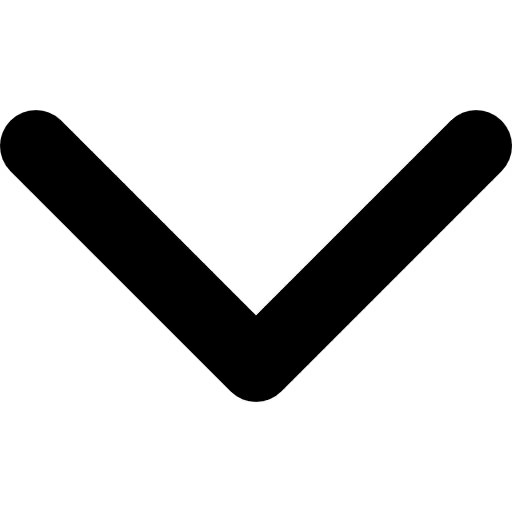
High poly vs low poly 3D modeling: key differences, use cases & industry tips



The way we make, sell, and think about products is constantly evolving because of 3D models. According to GlobeNewswire, the global 3D modeling market was valued at 6.2 billion U.S. dollars in 2023 and is predicted to rise to the value of 13.32 billion U.S. dollars by 2033. This shows how heavily brands are using 3D models to improve the client experience and preserve time in various fields, such as games, e-commerce, and building.
For example, as of 2022, in the eCommerce sector, 82% of visitors loved to view a product in 3D before making a purchase, and in return, this helps to increase sales for brands. Nevertheless, there are two main types of modeling: high poly and low poly. High-poly models look like they are real. The many polygons they use make it possible to see every little detail. They are mostly bigger and give the most realistic outcome. This trait makes them great for movies, photorealistic ads, and product prototyping.
Low-poly models, on the other hand, have fewer polygons and, therefore, are smaller in size. They work excellently for games, mobile apps, AR/VR, and fast-loading platforms because of this. This guide breaks them down into two categories. You will learn what they are when to use them, real-life examples, and how apps like GlamAR can help you do each one well. You'll learn which 3D modeling method works best for your requirements.
What is a high poly 3D model?
.webp)
A high-poly 3D model has a large number of polygons, often tens of thousands to millions, allowing it to display hard forms and very small details. This modeling approach is widely used in product visualization, animation, cinema, and architecture rendering. There are many texturing, light behavior, and surface accuracy in these models.
In a movie, a high-poly figure can contain more than 2 million polygons, which lets the skin folds, pores and fabric patterns look very real. They put quality over efficiency, which makes them ideal for scenes that don't need to load quickly, like still renders or scenes that have already been drawn.
Pros:
- This style is great for showing off fine textures like metals that have been brushed or wrinkles and pores.
- It is ideal for close-ups, as it retains clarity in bright light and when zoomed in.
- This is also flexible for editing.
Cons:
- The file is very large, which slows down processing and can cause less powerful computers to crash.
- It is not so good for real-time use because of speed issues; hence, it is not the best choice for mobile applications or games.
{{component="/internal/widgets"}}
What is a low poly 3D model?
.webp)
A low-poly 3D model is a simple version of a shape or object that is made with few polygons. The number of polygons in these models varies from 500 to 15,000, based on the device and use case. In real-time settings, including mobile games, AR/VR experiences, and web apps. This is where speed and performance are more vital than detail; they are often used.
They are not as detailed as high-poly models, but they are very fast, which makes them perfect for real-time rendering. They take less time to process, weigh less, and load much faster. You can find low-poly objects in games such as Unity and Roblox, as well as in styled mobile games.
Pros:
- It is perfect for games and apps that need to work quickly on phones.
- It needs less memory and can run on devices with low specs.
- The stylized look works well for independent games and simple design styles.
Cons:
- It's not very detailed; it can't show complex areas or fine patterns.
- It's not good for accurate close-ups or images of products.
{{boost="/internal/widgets"}}
When to use high poly 3D models
High-poly models tend to do well when visual accuracy is more important than processing speed. In many cases, these models contain millions of polygons, which are tiny objects that represent hard-to-explain surfaces, curves, and patterns. They are often used to create movies, movie advertisements, and 3D models for structures. Speed is not a problem because the scenes have already been made. You can see every wrinkle, every hole, every shadow.
In order to create environments and characters with a great deal of detail, Pixar and Marvel Studios frequently employ high-poly pictures. Marketing a product also needs a lot of high poly. Brands use it to create stunning images of their products, such as high-end watches, makeup boxes, and cars.
You can see these renders a lot in print ads and commercials, where realistic images make things look more appealing. As Commercial design and 3D printing are not the only uses for high poly or they start making things, engineers and artists use them to see how parts will fit and look. Most of the time, high poly is the best choice for realistic images, presentations, and close-ups.
When to use low poly 3D models
For real-time apps that need to be quick, low-poly models are the best choice. The small number of pixels used to make these models makes the files small and fast to load. This makes them perfect for games, mobile apps, and virtual reality. Low poly ensures that games run smoothly, particularly on mobile and independent platforms. It takes longer to work with high-resolution images.
But with low poly, developers can make settings with lots of details without making the hardware too busy. AR and VR experiences operate in the same way. Headsets and cell phones have their limits. Low-poly models keep the experience easy and cut down on delay. They let more interactive material be shown at once and load faster. When e-commerce sites show 3D models of goods online, they use low poly.
Even when networks are slow, these samples need to load quickly. Low poly lets you make quick models, user-generated content, or stylized designs without having to do a lot of work. Plus, it's less expensive and easy to work on. Low poly is better if your project needs to be fast, scalable, and run in real-time.
Real-life use cases of high poly and low poly 3D models
There is a lot of use for high-poly models in fields that need photorealism and fine detail. Studios like Pixar and DreamWorks use high-poly assets to make figures and settings that look and feel real. These models can have millions of polygons, which lets artists create pores, wrinkles, and patterns very precisely. In the real world, it's also used to show how expensive brands' products look. Companies that make cars and jewelry use high-poly models to make 360° samples, where detail is more important than load time.
The final render looks a lot like pictures taken in real life. Low-poly models, on the other hand, are used a lot in mobile games, AR/VR, and online shopping. Mobile games like Clash of Clans and Among Us use low-poly images to keep the gameplay fast and smooth on all devices. Low-poly 3D product views load instantly on e-commerce systems like Shopify. This functionality lets customers see the object quickly without slowing down the site.
High poly vs low poly: a side-by-side comparison that matters
Knowing the difference between high-poly and low-poly models can help you decide which method is best for your project. Each aspect is vital. Here’s a quick breakdown:
{{tab4="/internal/widgets"}}
Industries' examples of high poly models
Architectural companies use high-poly models to show clients what they can do and help them understand it. These models help show every part of a room, from the lighting to the feel of the materials. Real estate agents also use this method to make accurate walkthroughs of high-end homes. Another big user is the movie industry.
VFX teams use high-poly meshes to make models and characters that look and move such as real people. For instance, it takes millions of polygons to get a single shot right in big-budget CGI scenes. High-poly modeling is also used in product advertising to show off things in clear detail for online catalogs and advertising campaigns.
Industries' examples of low poly models
When it comes to games, low poly really shines. For games to run smoothly, especially on consoles or phones, makers need to render quickly. It's possible to have bigger settings and more people with low-poly models because they don't slow down the system. Platforms and applications for phones and the web also use low poly because they need to work well on all devices. These models are useful for VR and AR projects.
Because a headset needs to process images rapidly and in real-time, it needs to be made of lightweight materials. Low poly is also used to make independent games. Studios use these models on a tight budget for both purpose and style. Games with a lot of style, like Monument Valley, show how clever low-poly design can be. The first way is better for beauty and reality, while the second is faster and more useful.
How GlamAR helps businesses with 3D modeling
.webp)
GlamAR lets brands show off their goods in a smart way by using both high-poly and low-poly 3D models. The platform can be changed to fit your needs, whether you're making an easy mobile experience or a full sample of a product. GlamAR lets companies in the beauty, fashion, or consumer tech industries show patterns and fine features that look just like the real thing. This functionality is especially helpful for AR try-ons of clothing, images for online shopping, or marketing materials that need to be accurate.
GlamAR also works with low-poly forms if you need to work quickly on something like a virtual showroom, a game-like setting, or a mobile app. These models are small and light, so they load quickly without changing their shape or brand personality. The method works well with the tools you already have. You don't have to worry about speed when you scale your images. GlamAR works in any browser, so you don't need any messy add-ons or tools.
{{component="/internal/widgets"}}
Choosing the right 3D model: high poly vs low poly
You can choose between high-poly modeling and low-poly modeling based on your project's goal, platforms, and budget. Let's break it down.
Prices
When you work with high-poly models, the prices of making things are often higher. It will take more time to build and more GPU power. It costs a lot less to make low-poly models. They work great for new businesses and brands that focus on mobile.
Platform
Low poly is better if your product will be used in applications, games, or virtual worlds. It works well on both phones and computers. When detail is important, like on a desktop, a movie set, or an AR try-on, high-poly models really shine.
Price vs performance
There is a lot of detail and color in high-poly models. They're great when you can't skimp on quality. But low poly wins when it comes to speed and start times. It takes up less space and loads quickly.
Use case
Use high poly for:
- Product photography.
- AR makeup previews.
- Architectural visualizations.
Use low poly for:
- Mobile games.
- VR experiences.
- Web-based showrooms.
Conclusion
Certain tasks can be done with high-poly and low-poly models. For stuff like product renders, AR beauty tech, or real estate images, high poly gives you a lot of precision and reality. Low poly is fast and works well for VR, games, and mobile apps. It's important to know what you need. If your project requires speed and minimal memory, opt for low poly.
High poly is the best choice if you want clear images and a lot of depth. What is the wise course of action? Mix the two based on the platform and user experience. You can do that with GlamAR without sacrificing quality or speed.
{{boost="/internal/widgets"}}
3D modeling is the process of making a digital copy of an item. You can use these models in movies, games, and virtual reality to show off your products.
There are many triangles in high-poly models, which makes them smooth and full of details. They work well for close-ups, product ads, and models for movies.
Fewer triangles are used in low-poly models. They work best for real-time apps like games, mobile apps, and web-based tools because they are performance-optimized.
It takes longer to create high poly, but it has more depth and texture. Low poly works better on devices with less processing power and loads faster.
Yes. A lot of projects use both. Like, a game might use high poly for scenes that are important and low poly for things that are in the background.
Of course. Without losing quality or speed, GlamAR makes both high-poly and low-poly models that fit your platform, use case, and product goals.

















