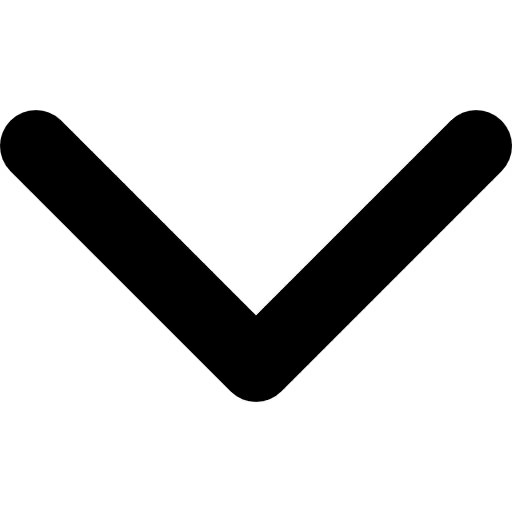
Best Video Face Beautification In 2025



In video content creation, achieving optimal facial aesthetics has become increasingly important. The quest for the best video face beautification tools and techniques is driven by a desire to enhance visual appeal and engagement across various platforms. Whether for personal vlogs, professional presentations, or social media marketing, the ability to refine facial features, smooth skin tones, and brighten eyes can significantly elevate the quality and impact of videos.
Modern video editing software and apps offer many tools tailored for face beautification. These tools range from simple skin smoothing and blemish removal features to more advanced options like virtual makeup application and facial reshaping. By leveraging artificial intelligence and sophisticated algorithms, these technologies empower content creators to achieve polished and professional-looking results with relative ease.
In this blog, we delve into video face beautification, exploring the best practices, tools, and strategies to enhance facial appearance in videos. From understanding the capabilities of different software to practical tips on achieving natural-looking enhancements, we aim to equip you with the knowledge to elevate your video content effectively.
{{component="/internal/widgets"}}
What is Video Face Beautification?
Video face beautification refers to enhancing facial appearance in videos through various digital techniques. It involves using specialized software and tools to modify or improve facial features, skin texture, and overall presentation. This practice is commonly employed in video editing to achieve a more polished and professional look, enhancing the visual appeal of content across different platforms.
Facial beautification techniques typically include skin smoothing to reduce imperfections such as wrinkles or blemishes, color correction to achieve even skin tones, and eye enhancement to brighten and sharpen the eyes. These adjustments aim to create a more flattering and natural appearance on camera, enhancing the subject's attractiveness and ensuring a consistent visual quality throughout the Video.
Advanced video editing software and applications often integrate artificial intelligence algorithms to automate and refine these processes, offering precise control over facial enhancements. By leveraging these tools, content creators can effectively enhance the visual appeal of their videos without extensive manual editing, saving time while maintaining high production standards. Overall, video face beautification is crucial in ensuring videos are visually engaging and appealing, contributing to enhanced viewer engagement and retention.
Top Video Face Beautification In 2025
Discover the best video face beautification tools of 2025, enhancing your videos with advanced features like skin smoothing, facial reshaping, and virtual makeup for a polished and professional look.
Meishe

Meishe's Video Shooting and Editing SDK/API is a robust audio and video processing engine for efficiency and flexibility across multiple platforms. It supports iOS, Android, Web, PC, and intelligent hardware, making it ideal for diverse application scenarios, from mobile apps to enterprise solutions. With features like real-time special effects, 4K/8K video production capabilities, and professional editing tools, Meishe SDK empowers developers to create high-quality videos seamlessly.
It integrates AI for intelligent video processing, including beauty filters, special effects, and HDR editing. Meishe SDK also offers comprehensive support, including material creation tools and SDK upgrades, ensuring developers have the tools they need for sophisticated video production.
YouCam

YouCam Video is a versatile selfie video editing app designed for enhancing and retouching videos effortlessly. It offers a range of powerful features, including face reshaping, skin smoothing, and makeup applications like lipstick and eyeshadow. Users can edit videos in various orientations, crop and zoom for perfect framing, and apply over 100 makeup and video effects.
With options for adjusting features like nose size, eye shape, and lip plumpness, YouCam Video caters to casual users and those seeking professional-grade enhancements. Its premium version unlocks unlimited video length editing and additional exclusive makeup collections, making it a comprehensive tool for creating polished selfie videos.
Filmora

Wondershare Filmora is a comprehensive video editing software designed to elevate your video projects with professional-grade colour correction and grading tools. It simplifies enhancing video aesthetics, even for users with minimal experience in colour adjustment. Filmora offers essential features like Color Wheels, YRGB Curves, and an intuitive Color Match tool, ensuring consistent colour tones across various footage.
The software includes over 100 built-in LUTs (Look-Up Tables) for instant cinematic effects and allows users to import third-party LUTs for further customisation. Its Split View feature enables a side-by-side comparison of edits, enhancing precision in colour grading. Filmora's Effect Mask feature also facilitates targeted effects application, expanding creative possibilities. With user-friendly presets and a robust set of editing tools, Filmora caters to vloggers, filmmakers, video editors, and hobbyists alike, empowering them to create visually compelling videos effortlessly.
Banuba

Banuba's Video Editor SDK empowers mobile app developers to effortlessly integrate powerful video editing capabilities. Designed for creating engaging social clips akin to TikTok, this SDK features AI-driven tools for seamless video editing, including beauty effects, face AR masks, and dynamic video effects.
It supports cross-platform development and provides extensive customisation options for UI/UX. Developers can enhance user engagement with features like trimmers, colour filters, and interactive effects. Banuba ensures high-performance editing on diverse mobile devices with robust scalability and frequent updates. Trusted by global businesses, this SDK accelerates app development, making it ideal for social media platforms, eCommerce apps, and educational tools seeking to enrich video content creation.
PowerDirector

PowerDirector by Cyberlink Corp is a feature-rich video editing app tailored for users seeking professional-grade editing capabilities on their mobile devices. With robust tools like AI Body Effects for dynamic visual enhancements and Smart Cutout for effortless background removal, PowerDirector empowers creators to craft polished videos easily. It offers comprehensive editing features, including 4K video support, speed adjustments, stabilisation, and advanced effects like double exposure and chroma key.
The app also boasts a vast library of customisable templates and royalty-free media, ideal for creating impactful content for platforms like YouTube and TikTok. With regular updates and a user-friendly interface, PowerDirector remains a top choice for both amateur and experienced video editors alike.
Facetune

Facetune, developed by Lightricks, is a powerful photo and video editing app for iOS and Android. Launched initially in March 2013, it gained popularity for its robust retouching tools tailored for portraits and selfies. Facetune allows users to enhance their photos with teeth whitening, skin smoothing, blemish removal, and makeup application. It offers advanced editing capabilities such as reshaping facial features, adjusting lighting, and changing backgrounds.
Facetune's success led to the release of Facetune2 in 2016, which integrated more sophisticated tools like real-time selfie editing and artistic filters. The app, known for its user-friendly interface and professional-quality results, remains a go-to for digital enhancement among influencers and everyday users.
Perfect365

Perfect365 Video Makeup Editor by Perfect365, Inc. is a leading virtual makeup editing app designed to enhance videos effortlessly. With a user base exceeding 100 million, Perfect365 is celebrated for its advanced makeup tools and customisable features. Users can refine their videos with makeup styles tailored by beauty experts, including lipstick shades, foundation colours, and eyelash styles.
The app offers tools for teeth whitening, skin softening, and precise makeup placement using cutting-edge face detection technology. Whether aiming for a natural touch-up or a bold transformation, Perfect365 Video ensures seamless editing and sharing across major social platforms like Instagram, Facebook, and TikTok. Built on decades of imaging and video intelligence expertise, it remains a go-to choice for achieving professional-grade video makeup effects.
PrettyUp

PrettyUp - Video Body Editor offers powerful tools for adjusting faces and bodies in photos and videos effortlessly. Enhance your selfies with features to smooth skin, remove wrinkles, and whiten teeth. With intuitive tools like the body reshaper and slimming filters, achieve a slimmer waist, longer legs, and other body enhancements.
Edit multiple faces and bodies in group shots, correct camera distortions, and restore true beauty with segment editing capabilities. Enhance facial features with tools for slimming, eye and nose editing, lip plumping, and eyebrow darkening. The app includes makeup effects, skin smoothing, and HD-quality restoration tools for photos and videos, ensuring you always look your best on social media.
AirBrush

AirBrush, a versatile selfie editor, simplifies photo enhancement with intuitive tools for teeth whitening, blemish removal, and lighting adjustments. This app enhances selfies effortlessly, offering a range of filters and direct social media sharing options. It's designed for quick and effective editing, supporting multiple languages and addressing recent functionality improvements.
Ideal for users seeking a free, user-friendly editing experience on Android, AirBrush provides robust features without the complexity of professional-grade software, making it a practical choice for everyday photo touch-ups and enhancements.
B612

B612 offers a comprehensive suite of camera and photo/video editing tools designed to enhance every moment creatively. It features a range of trendy effects, filters, and stickers updated daily, allowing users to create personalised filters effortlessly. The app’s smarter camera includes real-time filters and beauty enhancements tailored to capture perfect shots anytime, anywhere.
Users can achieve natural or trendy looks with AR effects and customisable makeup options. B612 supports high-resolution and night modes for clear images, along with GIF creation and video editing capabilities complemented by over 500 music choices. Advanced editing tools like colour adjustments and portrait enhancements ensure professional-grade results, making B612 a versatile choice for expressive photo and video editing experiences.
Meitu

Meitu Beauty Cam Easy Photo Editor offers a user-friendly platform for quick and effective image enhancements, ideal for users seeking simple yet powerful photo retouching tools. Unlike complex software like Photoshop, Meitu emphasises effortlessly enhancing facial features, smoothing skin, and applying virtual facelift effects. With over 50 filters, unique frames, and weekly updates, users can customise their photos with creative themes.
The app supports easy sharing to major social media platforms directly from the interface. While it lacks advanced editing features, it provides intuitive tools for enhancing profile pictures and creating visually appealing collages. Meitu continues to be a popular choice for enhancing personal photos with minimal effort.
FacePlay

FacePlay is an AI-powered app offering a range of special effects, including AI Face Swap videos, portraits, animations, and drawings. Updated daily with trending templates, it caters to users aiming to feature prominently in short video platforms. Features include predicting future baby looks, transforming into film characters, and creating professional LinkedIn headshots.
The app enables lifelike AI photo effects such as historical themes, pregnancy simulations, and diverse ID photo styles from global regions. Despite occasional user concerns about ads and watermarking, FacePlay continues to evolve with bug fixes and performance enhancements, ensuring a dynamic experience for creative expression and visual transformation on mobile platforms.
SNOW

SNOW is a widely used camera app with over 200 million global users. It empowers users to craft personalised beauty effects, ideal for creating standout selfies with AR makeup features. The app offers daily-updated stickers and exclusive seasonal filters to enhance everyday photos. Users can effortlessly achieve professional-level photo edits with intuitive tools.
Despite recent user feedback highlighting issues like app crashes and malfunctioning filters post-update, SNOW remains committed to enhancing user experience through bug fixes and updates. With permissions for multimedia and device interaction, SNOW ensures data privacy with encrypted transmissions and user control over data deletion requests, making it a versatile choice for creative mobile photography enthusiasts.
Zoomerang

Zoomerang's AI-powered platform revolutionises video ad creation for e-commerce marketers on platforms like TikTok, Meta, and YouTube. By leveraging advanced AI capabilities, Zoomerang converts product URLs or scripts into high-converting video ads effortlessly. Users can customise their videos with AI-generated visuals and professional voiceovers from diverse AI UGC actors.
The intuitive interface allows even novices to produce professional-quality ads quickly, saving time and budget compared to traditional methods. With options for script approval and visual selection, Zoomerang ensures each video aligns perfectly with brand goals and enhances engagement. Ideal for small businesses or large agencies, Zoomerang democratises video ad production, enabling impactful marketing campaigns with ease.
YouCam AI Pro

YouCam AI Pro offers a powerful AI image generation tool for creating high-resolution digital images effortlessly. Users can generate AI images from text descriptions, exploring various artistic styles to suit any project. Additionally, the app enables the creation of charming cartoon-style pet posters by simply inputting prompts related to pets.
It also allows users to generate diverse digital avatars using personal photos, transforming selfies into customisable avatars across over 25 styles. Ideal for personal and professional use, YouCam AI Pro simplifies the process of digital art creation without compromising quality or creativity. Whether crafting AI girls, Disney Pixar-inspired posters, or lifelike AI faces, this app empowers users to unleash their artistic vision quickly.
Basic Features Of Video Face Beautification
Video face beautification encompasses essential features like skin smoothing, color correction, eye enhancement, teeth whitening, acne removal, face reshaping, virtual makeup application, and facial hair removal. These tools enhance facial appearance, ensuring a polished look in videos. They are crucial for achieving professional-grade visual quality and enhancing the subject's natural features on camera.
- Skin Smoothing: Enhances skin texture by reducing wrinkles and blemishes, providing a more polished appearance on camera.
- Color Correction: Adjusts skin tones to achieve a consistent and natural look throughout the video, enhancing overall visual quality.
- Eye Enhancement: Brightens and sharpens eyes, adding a vibrant and expressive quality to the subject's gaze.
- Teeth Whitening: Improves the appearance of teeth by enhancing brightness and clarity, enhancing facial aesthetics.
- Acne Removal: Minimizes visible acne or skin imperfections, ensuring a smoother and clearer complexion on screen.
- Face Reshaping: Allows adjustments to facial proportions and contours, enhancing facial symmetry and attractiveness.
- Makeup Application: Applies virtual makeup effects such as lip colour, blush, and eyeshadow, enhancing facial features for a more polished look.
- Facial Hair Removal: Eliminates unwanted facial hair digitally, ensuring a clean and groomed appearance in videos.
These features collectively contribute to achieving a visually appealing and professional presentation in video content, enhancing the subject's appearance while maintaining natural aesthetics.
Use Case Of Video Face Beautification
Video face beautification finds diverse applications across industries. Social media influencers must maintain a polished online presence. In e-commerce and advertising, it enhances product presentation and consumer engagement. Educators use it for clearer instructional videos, while individuals benefit from improved personal video quality in virtual meetings and personal vlogs.
- Social Media Influencers: Influencers use video face beautification to maintain a polished appearance across platforms like TikTok, Instagram, and YouTube, enhancing viewer engagement and maintaining a consistent brand image.
- Video Content Creators: Creators utilise these tools to ensure professional-quality videos, minimising imperfections and enhancing facial features to captivate audiences and improve content quality.
- E-commerce and Advertising: Brands leverage video face beautification for product demos, ads, and promotional videos to present a visually appealing representation of their offerings, boosting consumer trust and sales.
- Online Education: Educators use these tools to create engaging instructional videos, ensuring clear communication and maintaining student interest through enhanced visual quality.
- Personal Use: Individuals use face beautification for personal videos, ensuring a presentable appearance in virtual meetings, vlogs, and personal video diaries, enhancing self-presentation.
{{boost="/internal/widgets"}}
Basic steps to use Video Face Beautification
To use video face beautification, select a compatible software or app. Import your video footage and apply desired enhancements like skin smoothing and makeup effects using the available tools. Adjust settings to refine the look. Preview the edited video to ensure satisfaction, then save or export it in your preferred format. Finally, share your enhanced video across various platforms.
- Selecting Software: Choose a video editing or beauty filter application that supports face beautification features.
- Importing Video: Upload or import your video footage into the software interface.
- Applying Beautification: Use the tools provided for desired enhancements such as skin smoothing, wrinkle reduction, or makeup effects.
- Adjusting Settings: Fine-tune settings to achieve the desired enhancement level, ensuring it complements your video's tone.
- Preview and Save: Preview the edited video to ensure satisfaction, then save or export the final version in your preferred format.
- Sharing or Publishing: Finally, share your beautified video on social media, websites, or other platforms as needed.
How to choose the Best Video Face Beautification?
- Feature Set: Look for tools that offer a comprehensive set of features such as skin smoothing, blemish removal, facial contouring, and makeup application. The best tools provide customisable options to enhance different aspects of your appearance, ensuring natural-looking results suitable for video content.
- Real-Time Performance: Opt for software that performs well in real-time, especially if you're live streaming or recording videos on the go. Smooth and responsive performance is crucial to maintaining a polished look throughout your video without lag or delays.
- User-Friendly Interface: Choose a tool with an intuitive interface that allows easy navigation and quick adjustments. A user-friendly interface ensures you can efficiently apply and tweak beauty filters and effects without extensive learning curves, enhancing your video production workflow.
Try Glamar.Io for more Realistic Beautification
GlamAR offers cutting-edge virtual try-on solutions that redefine the beauty and fashion shopping experience through augmented reality (AR). By integrating GlamAR's advanced technologies, businesses can enhance customer engagement and satisfaction with real-time product trials. The platform supports a wide range of products, including makeup, jewellery, and accessories, allowing users to visualise how items will look before purchasing.
This immersive approach reduces uncertainty in buying decisions and significantly minimises return rates. GlamAR's SDK enables seamless integration across multiple platforms like iOS, Android, Web, Unity, and React, ensuring a uniform user experience regardless of their device. With features like real-time AR capabilities and multiproduct try-ons, GlamAR empowers e-commerce businesses to stand out in a competitive market by delivering personalised, interactive, and visually compelling shopping experiences globally.
Features
- Virtual Try-On Solutions: GlamAR offers virtual try-on experiences across beauty, jewellery, and accessories using advanced augmented reality technology. Customers can visualise products in real time, enhancing their shopping confidence and reducing returns.
- Real-Time AR Brilliance: Utilizing Face Tracking SDK, GlamAR provides real-time AR experiences for browser-based platforms. This includes product try-ons and background filters, ensuring seamless integration and enhanced engagement.
- Multiproduct Try-On Platform: Businesses can integrate GlamAR's SDK to enable virtual try-ons for multiple product categories, from makeup to accessories. This platform supports a wide range of customisation options, fostering a global personalised shopping experience for users.
- Effortless Integration: GlamAR facilitates easy integration into existing e-commerce platforms with a user-friendly SDK, empowering businesses to adopt cutting-edge AR solutions effortlessly.
- Global Reach: By enabling online virtual try-ons and AR experiences, GlamAR helps businesses expand their reach and attract a diverse global audience seeking interactive shopping experiences.
Conclusion
Video face beautification enhances visual appeal in videos by refining facial features, correcting imperfections, and applying artistic enhancements. It improves viewer engagement, supports professional presentation, and ensures consistent visual quality, making it essential for impactful video content across various platforms.
Enhance your appearance in videos by adjusting lighting, using makeup techniques, and ensuring a clear complexion. Consider software options that offer real-time adjustments for optimal results.
Yes, various applications and software provide beauty filters for videos. These filters can smooth skin, brighten eyes, adjust facial features, and enhance overall appearance.
Start by grooming and preparing your appearance. Use makeup, adjust lighting, and employ video editing techniques to refine your look. Consider using tools that offer virtual makeup applications and skin enhancements.
Yes, video editing software allows for face editing. You can adjust skin tone, remove blemishes, refine facial features, and apply makeup effects to enhance your appearance in videos.
To appear attractive on video, focus on good grooming, use flattering lighting, maintain eye contact, and project confidence. Utilise video editing tools to enhance your features subtly if needed.
Yes, you can edit skin appearance in videos using editing software. This includes smoothing skin texture, adjusting complexion, and correcting imperfections to achieve a polished and professional look.
















